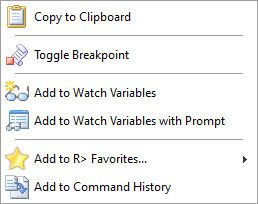Users can add, remove, and reorder your watch variables using the "Add/Remove Variable(s)" dialog. To access the dialog, press the [F6] key or select the "Add/Remove Watch Variable(s)" button on the Trace Debugger Toolbar.
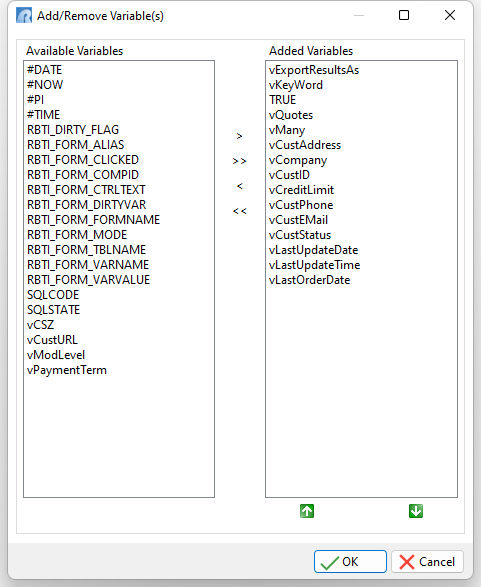
The single arrow buttons displayed in the dialog permit a selected variable to be added to or removed from the watch variable list. The double arrow buttons will add or remove all available variables.
To reorder your Added Variables, select the variable whose position you wish to change, and press the green arrow button to raise or lower its position.
Or, to quickly add a watch variable, right clicking on highlighted text of the displayed code, and select either:
•Add to Watch Variables - adds the highlighted text to the watch variable list
•Add to Watch Variables with Prompt - displays a dialog prompt, to add the highlighted text to the watch variable list