The Display Format offers different display options for an object, based on the data type of the object. A CURRENCY data type object will provide options to alter how a dollar amount is displayed. A DATE data type object will provide options to display the month, day, and year.
To add a Display Format:
| 1. | In the "Report Designer" window, right click on the FlightDate DB Label object. |
A context menu of options is displayed.
| 2. | Choose "Display Format...". |
The "Format" dialog box appears.
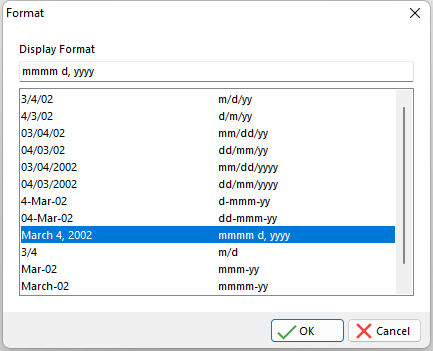
| 3. | Choose "mmmm d, yyyy" from the right column. |
The text appears in the Display Format field.
| 4. | Click the OK button. |
Next you'll add a field to compute the total daily revenue.