We are almost complete defining the menu actions. There are three actions left to define.
•Print Flight Schedule
•Calculate Total for Date Range
•Exit Application
Now you're going to complete the Print Flight Schedule action on your own, the information you need to define the actions is provided. If you have any difficulty in completing the menus, review the previous procedures.
| 1. | To define the action for the "Print Flight Schedule" menu action, select "Print Reports" as the predefined action and "FlightList" as the report. Prompt the user for the flight date for the schedule report. |
| 2. | Next, assign the action for "Calculate Total for Date Range" menu action. |
| 3. | Select "Run a File" as the predefined action, and select the "Add" button. |
You will be prompted to select a file stored on your computer.
| 4. | Select the "ChargesByDateRange.rmd" file that you created in the previous lesson and select the "Open" button. |
| 5. | Click OK to save this action. |
You have assigned actions to all the options on the Flights submenu.
| 6. | Now, you'll define the last action, which is for the Exit main menu. Select "Exit" as the predefined action for the "Exit Application" menu action. |
You should have 12 actions defined. You're now ready to name and define the main menu titles.
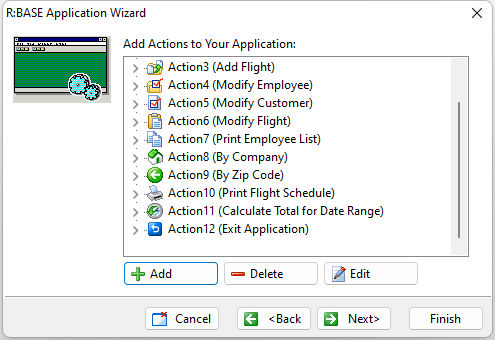
| 7. | Click the "Next" button in the R:BASE Application Wizard screen. |