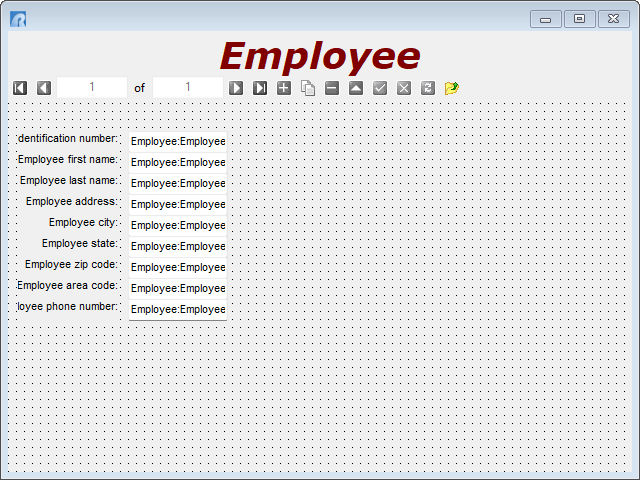There are two methods to create forms: a quick form using the wizard and a custom form. Here, we'll build a form with the wizard. For more information about custom forms, see "Creating a Custom Form" later in this chapter.
The Form Wizard feature builds a single-screen entry form, which can serve many immediate data-entry needs. Using the Form Wizard is the quickest and easiest method of providing a data entry screen. However, since the wizard does not take advantage of most of the features available in a form, you will want to modify it later.
This new form being created will allow you to enter and edit employee information in the Employee table in the SkyWrite database.
To build a form for the Employee table:
| 1. | In the "New Form" dialog box, enter "EmployeeForm" as the name of the form in "Form Name". |
| 2. | Select "Employee" from "Table/View Name". |
| 3. | Enter "Enter and edit employee data" in "Form Comment". |
| 4. | Select the "Use Form Wizard" check box, and select OK. |
You will be asked to create a "Single-Table Form" or a "Master/Detail Table Form" as well as well as other options.
| 5. | Keep "Single-Table Form" selected, add a check to the "Use Field Comment as Caption" check box, and click "Next". |
R:BASE displays a list of the columns in the Employee table. Using the arrows, you can move any columns that you want to appear on the form. You can also use the up and down arrows to place the columns in any particular order.
| 6. | Use the double arrow pointing right to add all the columns to the form, and click "Next". |
You are now given four options as to the field arrangement of the columns on the form, Horizontally, Vertically, Grid, and Scrolling Region. You can preview how the form will look by selecting each option.
| 7. | Select "Vertically", and click "Next". |
| 8. | Click the "Finish" button to build the form. |
R:BASE builds the form, displaying it in the "Form Designer" window.