As you are building a query, you can switch to the "Data Browser" window to see the data the query is retrieving.
To look at the results of the query you've created to define FlightView:
Choose Query: Browse Query.
R:BASE displays the data retrieved by the query in the "Data Browser" window.
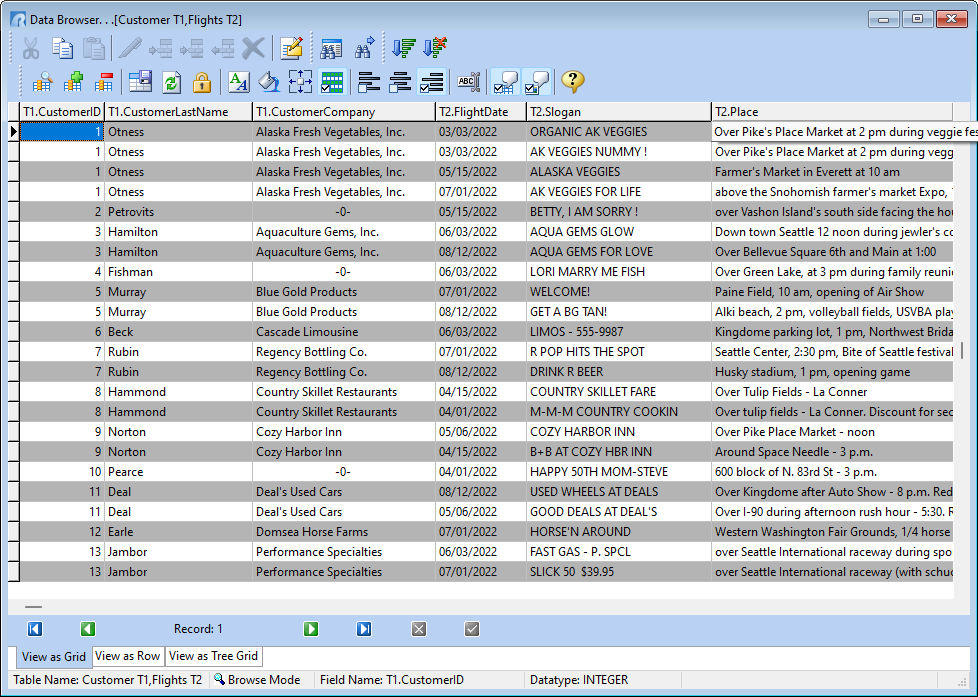
R:BASE has displayed a row of data for each flight. There are multiple rows for customers who purchased multiple flights. You can see, for example, that Otness has purchased four flights for Alaska Fresh Vegetables. Let's save our query as a view.
Close the Data Browser window by selecting the "X" button, or by pressing the [Esc] key.