In the design sketch for FlightForm we included a field labeled today's date. The form will display the current date automatically in this field by using a system variable.
A system variable is a variable that R:BASE creates and are always available for use. The R:BASE system variables include:
•#DATE
•#NOW
•#PI
•#TIME
•SQLCODE
•SQLSTATE
You can place #DATE, which holds the date stored in your computer, on the form to display the current date. The procedure for placing variable objects is very much like placing a column object. Here we place the system variable #DATE.
To place a variable object on FlightForm:
| 1. | In the "Form Designer" window, choose the "Variable Edit" button from the "Variable Controls" toolbar. |
The "Variable Controls" toolbar specifically places objects that reference variables that are defined. You will notice that each button is similar to the "Database Controls" toolbar. The "Variable Edit" button is the second button from the top left.
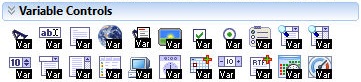
| 2. | Position the cursor immediately to the right of the "Today's Date" text object and click the left mouse button. |
The "Variable Edit Properties" dialog box is displayed. The "Variable" panel displays the R:BASE system variables as well as all defined form variables.
| 3. | Select the system variable "#DATE". |
| 4. | Click the OK button. |