Now let's sort by flight date and customer ID. This is a multi-column sort. If you want to return the data to the original sort order, choose Sort: Clear Sort from the menu bar.
To sort the data by FlightDate and CustomerID:
| 1. | In the "Data Browser" window, choose Sort: Sort from the menu bar. |
The "Select Column(s) for Sort" dialog box displays the columns in the Flights table.
| 2. | Highlight the column "FlightDate" and click on the single arrow pointing to the bottom panel. |
You will notice the column moved to the bottom panel.
| 3. | Highlight "CustomerID" and click on the single arrow pointing to the bottom panel. |
Right-click on the field name "CustomerID" within the bottom panel and a sorting option will appear.
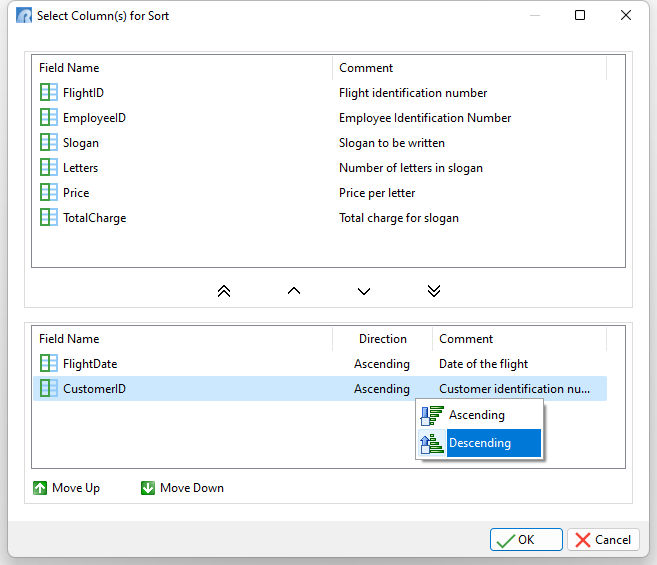
| 4. | Click the Descending option. |
| 5. | Click the OK button. |
R:BASE displays the data sorted first by flight date and then by customer ID.