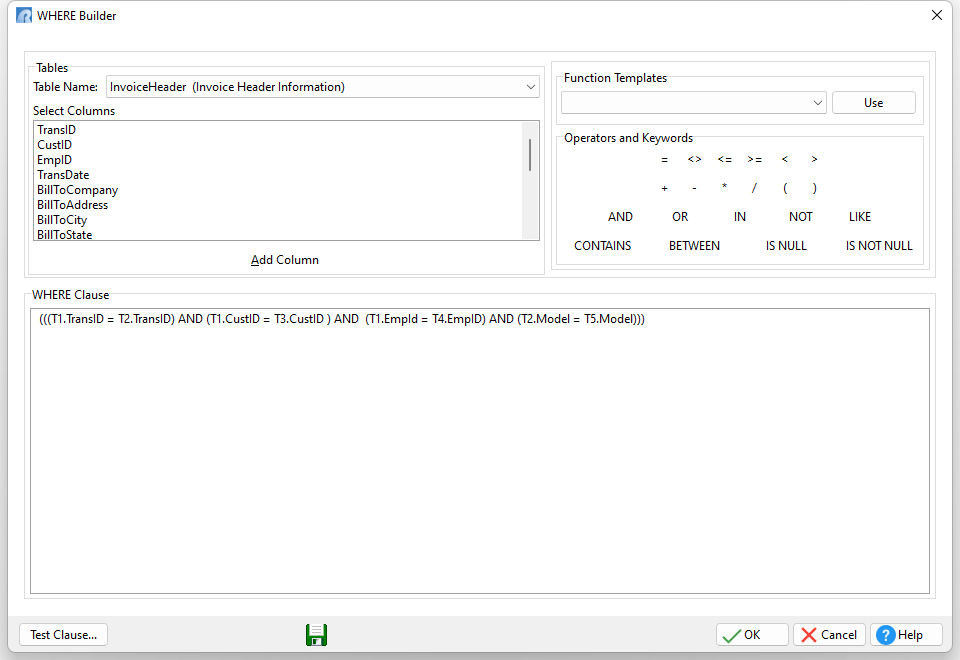The "WHERE Clause" option is used to add a WHERE Clause to the view. The addition of a WHERE Clause will place a condition on the view and limit the records displayed. To add a WHERE Clause to your view, the following methods are available:
•select the "Build WHERE Clause" button on the Query Builder Toolbar
•select "Query" > "WHERE Clause" from the menu bar
•right click on the desired table/view displayed in the list of Tables in Use