The Query Builder has the ability to use columns from currently selected table to create expressions as computed columns. To create a computed column using the available columns, press the "New Expression" button and build your expression in the Expression Builder dialog.
Any existing computed column can be edited by selecting it and pressing the "Edit Expression" button. Your existing expression will be displayed in the Expression Builder dialog.
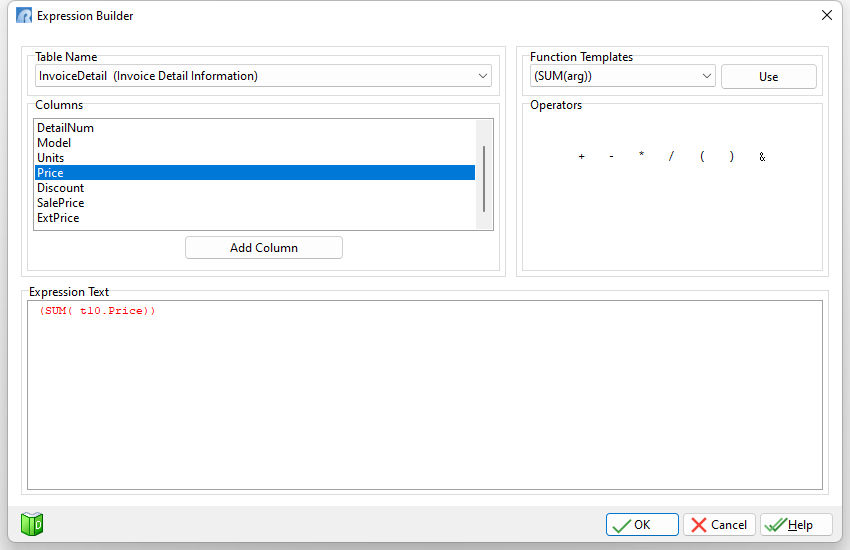
For details on building Expressions, see Expressions.