Users can modify the value of any watch variable. To do so, several methods are available once the specific variable is selected in the watch variable list:
•Press the [Ctrl] + [F8] hot key combination
•Select the "Modify Variable Values" button on the Trace Toolbar
•Select "Watch" > "Modify Variable Values" from the menu bar
Once performing on of the above, you will be presented with a dialog displaying the current value of the variable which you can edit.
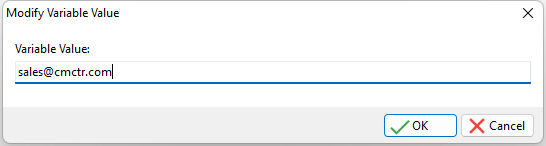
Note: Be sure to pay close attention to the variable's data type as you will be able to enter any alpha-numeric character in the dialog. However, after pressing the "OK" button, only values matching the variable's current data type will be accepted.