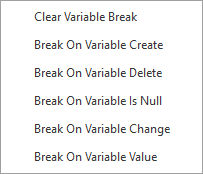Users can add a break upon any watch variable to halt the trace debugger. To do so, several methods are available once the specific variable is selected in the watch variable list:
•Right click within the Watch Variable panel and select Break On...
•Select the "Variable Break" button on the Trace Toolbar
•Select "Watch" > "Variable Break" from the menu bar
Once performing on of the above, you will be presented with a list of break options, along with the first option to clear a variable break.