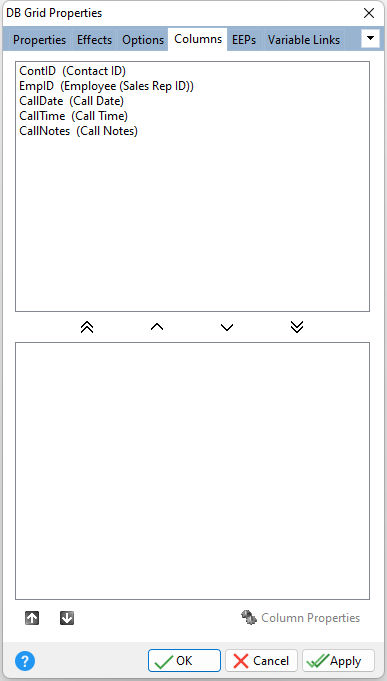ð >> Adds all the available columns to the display
ð > Adds only the selected column to the display
ð < Removes only the selected column from the display
ð << Removes all columns from the display
The DB Grid column display sequence can be reordered by selecting the up and down arrow buttons
ð Column Properties Sets the properties for the selected column
Notes:
•After table structural changes have occurred, or when copying/duplicating forms associated with a different table, the "Replace Column" option is available, where the substitute column retains all column-level custom settings.
•When reviewing the grid columns after table structure changes have occurred, or when copying/duplicating existing grid control forms associated with a different table, an indicator (*) will be assigned next to invalid fields.
|
|