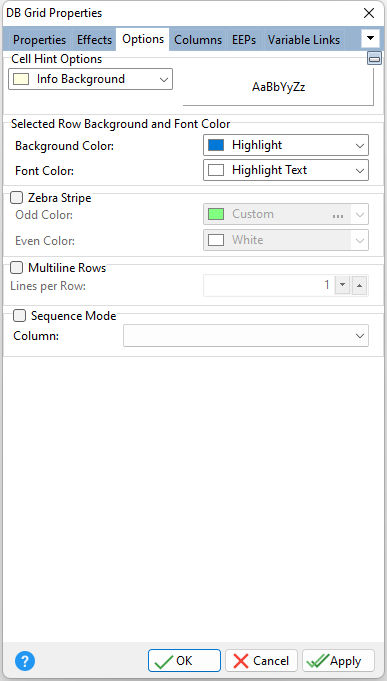ð Cell Hint Options Sets the background color and font for cell hints when the "Cell Hints" attribute is enabled
ð Selected Row Background and Font Color Background Color Sets the background color of selected row when "Row Select" attribute is enabled Font Color Sets the font color of selected row when "Row Select" attribute is enabled
ð Zebra Stripe Odd Color Sets the background color for the odd numbered rows Even Color Sets the background color for the even numbered rows
ð Multiline Rows Lines per row Expands the column cell height for additional lines
ð Sequence Mode Column Specifies to assign a column which controls the sequence order of rows in the grid. When Sequence Mode is checked the column headers are no longer click-able, meaning users cannot sort the columns. The "sequence" column should be an integer, and is expected to have a value. Sequence Mode requires Drag and Drop is enable for the grid. |
|