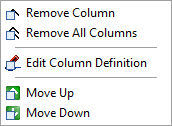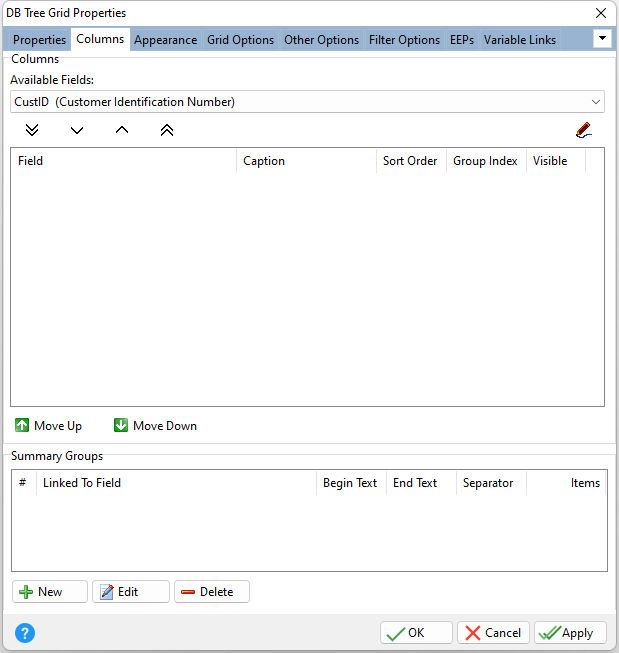ð Available Fields Displays the available column fields
ð >> Adds all the available columns to the display
ð > Adds only the selected column to the display
ð < Removes only the selected column from the display
ð << Removes all columns from the display
ð Edit Column Definition Sets the properties for the selected column
Notes:
•The DB Tree Grid column display sequence can be reordered by selecting the "Move Up" and "Move Down" buttons.
•Right click within the fields to use the pop-up menu.
ð Summary Groups The DB Tree Grid allows users to calculate individual summary groups according to the current group column. Summary Groups are calculated when data is grouped by column(s). A summary group links a proposed group column(s) with the group summaries to calculate. They are calculated for each data group created and displayed either within a group row or within the group's footer. Only records contained within a group are used to evaluate these summary values.
New Adds a new summary group Edit Edits the currently selected summary group Delete Deletes the selected summary group
|
|
ð Summary Group
Linked Field
Specifies the field to which the current summary collection belongs
Begin Text
Identifies the prefix to add to the summary text in the group panel
End Text
Identifies the suffix to add to the summary text in the group panel.
Separator
Specifies the string which separates individual group summaries in the group panel.
If group summaries are displayed in the group panel, they are enclosed with strings specified by the Begin Text and End Text properties. Individual group summaries within the panel are separated by a Separator.
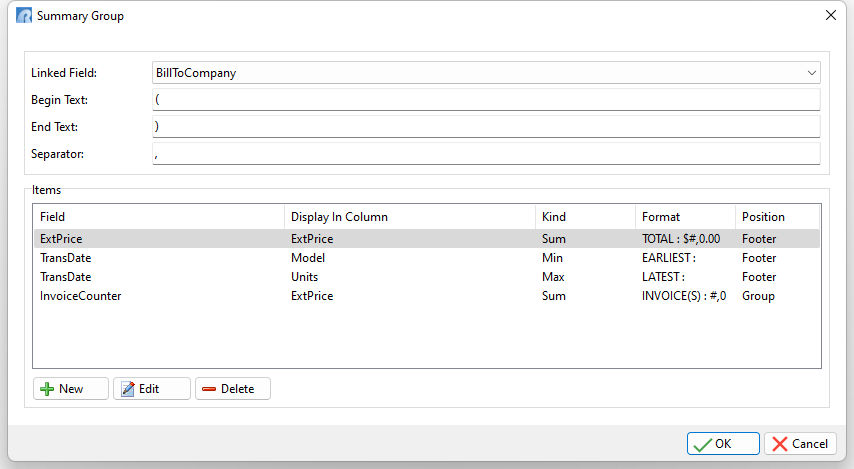
ð Items
New
Adds a new summary group item
Edit
Edits the currently selected summary group item
Delete
Deletes the selected summary group item
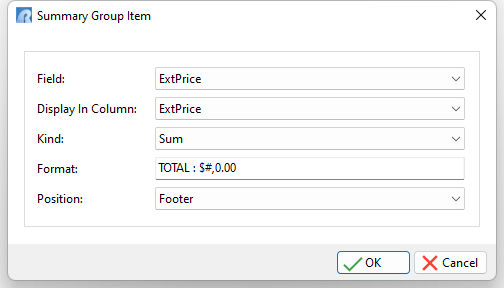
ð Summary Group Item
Field
Represents a grouping item in the summary group
Display in Column
Specifies the column in which the summary will be displayed
Kind
Specifies the type of the summary to calculate
Format
Specifies the format string to display a summary value
Position
Specifies the panel where a summary is displayed.