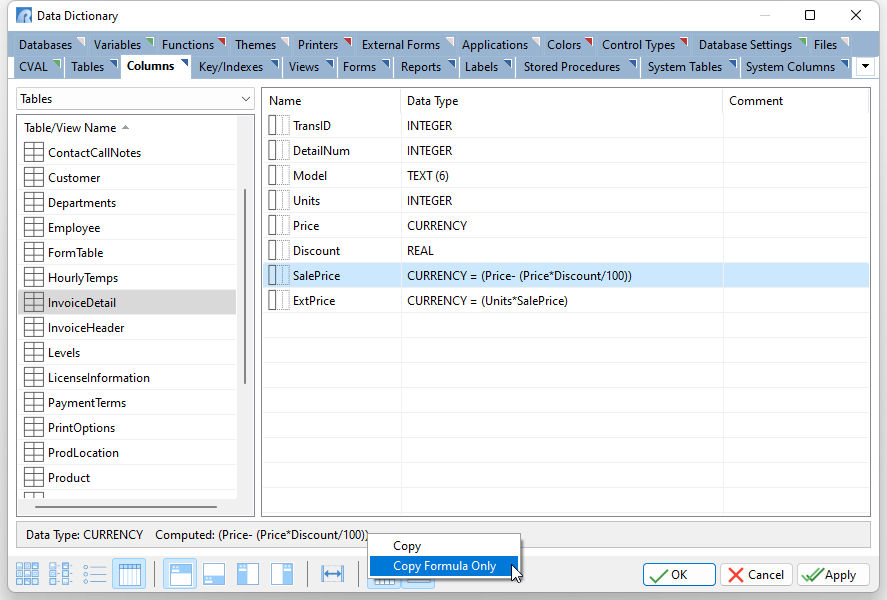The Columns tab lists all columns with the defined tables and views in the current database. A drop-down box is available to browse the list of tables and views, only tables, or only views. The column name, data type, and comment is provided. With a column selected, the data type and column definition (indexed, primary key, foreign key, computed, autonum, not NULL, order, etc.) is provided. Pressing the OK button will capture the column name. When selecting multiple columns, the values captured are separated by a comma (or the current delimiter).
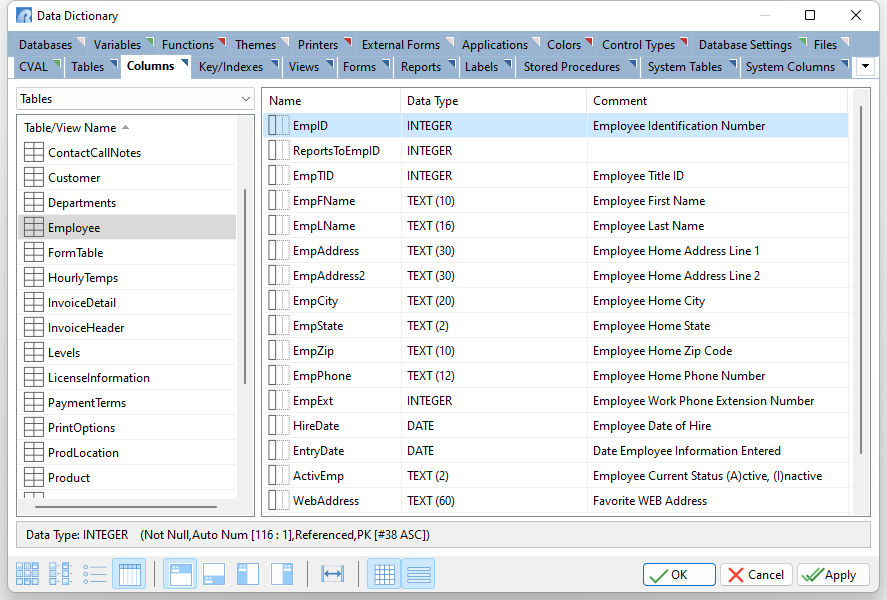
When a computed column is displayed in the Data Dictionary, the ability to copy the entire column definition or just the formula is available by right clicking on the displayed computed column calculation in the Data Dictionary window. If you wish to retain the copied formula in the clipboard, select the "Cancel" button and not the"OK" button. Choosing the "OK" button will overwrite the formula string in the clipboard with currently selected column(s).