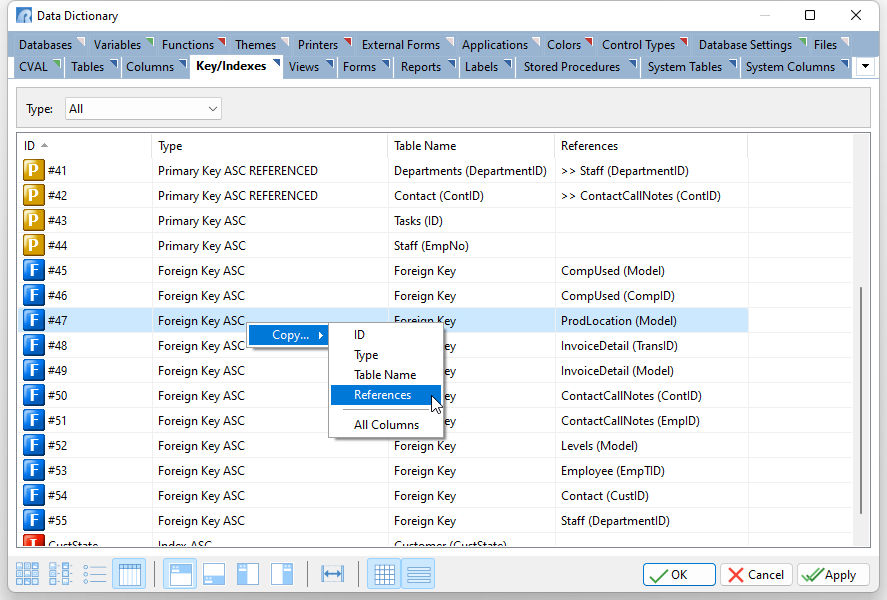The Key/Indexes tab lists all defined primary keys, foreign keys, unique keys, and indexes in the current database. With a key/index selected, pressing the OK button will capture the key/index name. A drop-down box is available to browse the keys/indexes by type. Selecting "Foreign Keys" from the drop-down box will only display the list of foreign keys.
The ability to copy the ID, Type, Table Name, References, or all columns for the selected key/index is available by right clicking on the displayed key/index in the Data Dictionary window. If you wish to retain the copied values in the clipboard, select the "Cancel" button and not the"OK" button. Choosing the "OK" button will overwrite the value in the clipboard with currently selected ID.