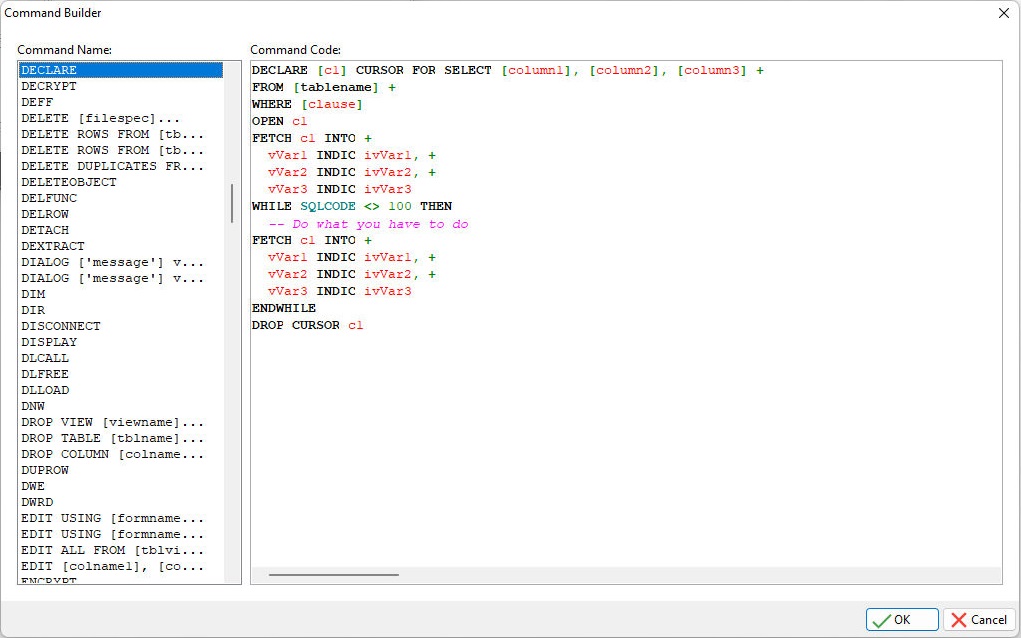Pressing the [F5] key will display the Command Builder list of commands and functions, sorted alphabetically. Entering a few letters for the desired command or function before pressing [F5] will place the focus upon matching templates. The template displayed in the right panel can be modified and then inserted into the input console, at the cursor location. The list of commands and functions are loaded from the COMMAND.INI file within the R:BASE program folder.