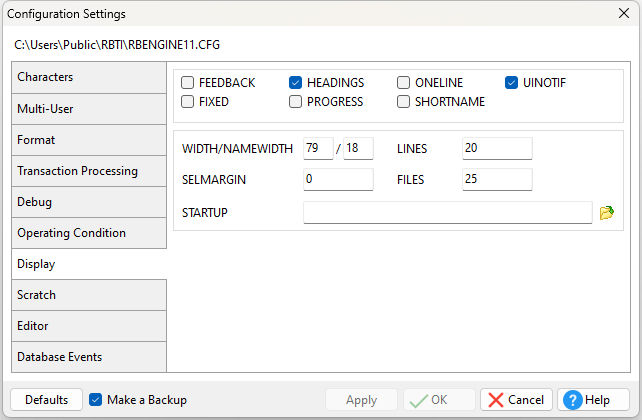•FEEDBACK - displays processing results when either calculating or editing rows. R:BASE displays the number of rows processed and the elapsed time to completion in the status bar. Displays occur while in the Data Browser, when printing reports and labels, and when using certain R:BASE commands. •FIXED - controls whether R:BASE will automatically shrink column widths in SELECT commands •HEADINGS - displays columns with headings when you enter the SELECT or TALLY commands •PROGRESS - displays processing results when building indexes, packing or reloading a database •ONELINE - determines if NOTE and TEXT fields will wrap to the next line in Reports and SELECT commands. Instead they will be truncated at the end of the column. •SHORTNAME - alters the display format of the directory contents, where the file names are listed. With SHORTNAME set to ON, the DIR command lists the file name, extension, size in bytes, and the date and time files were last modified, only listing the contents in the traditional format. •UINOTIF - automatically displays user interface updates at the Database Explorer. Disabling this option within an application will improve the performance.
•WIDTH/NAMEWIDTH - controls the width of a data line that R:BASE directs to the R> Prompt, printer, screen, or file when using the BACKUP, COMPUTE, CROSSTAB, DISPLAY, SELECT, TYPE, UNLOAD, or WRITE commands •SELMARGIN - set the left margin for displaying the results of a SELECT command •LINES - sets the number of lines per page or screen when you use the CROSSTAB, DISPLAY, DIR, LIST, OUTPUT, SELECT, LIST RULES, SHOW VARIABLES, TALLY, or TYPE commands •FILES - sets the maximum number of files that can be open at a time •STARTUP - specifies a command file to run when R:BASE starts
Defaults - will load the default configuration settings for the R:BASE environment Make a Backup - will create a backup configuration file in the same directory. The backup configuration file will use the .~CFG file extension. |
|