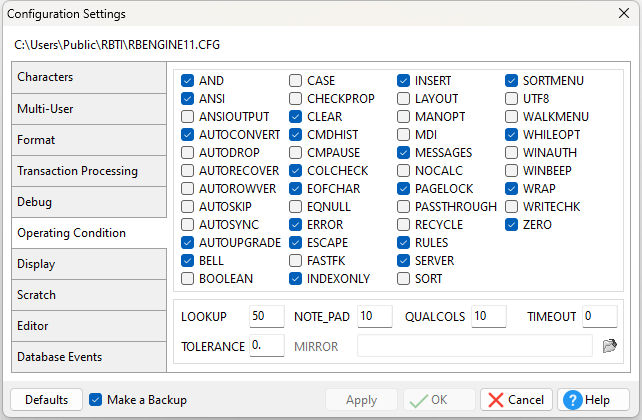•AND - gives the AND operator precedence over the OR operator. R:BASE processes all AND before all OR conditions, and all AND NOT before AND OR conditions. If this option is not checked, R:BASE processes conditions from left to right. •ANSI - reduces the reserved word list. For this list, see "Reserved Words". •ANSIOUTPUT - specifies ANSI is the default encoding method for the OUTPUT command •AUTOCONVERT - automatically converts R:BASE databases created in prior versions •AUTODROP - controls the feature for a combo-box in a form to automatically drop-down the list when it gets focus •AUTORECOVER - errors that can occur during transaction processing are automatically corrected when the program is interrupted, for example from a network or power failure •AUTOROWVER - used for Oterro compatibility only. If AUTOROWVER is set on, every CREATE TABLE or ALTER TABLE command will add the SYS_ROWVER column if it does not already exist •AUTOSKIP - allows Autoskip in forms; after entering a value in a field, the cursor automatically moves to the next field. If this option is not checked, you must press [Tab] to move to the next field. •AUTOSYNC - connecting to a database will automatically synchronize the database files if necessary •AUTOUPGRADE - converts R:BASE 6.0 databases to the current release and adds the new system tables for handling stored procedures and triggers •BELL - sounds the bell when an error occurs •BOOLEAN - constants (e.g. TRUE, FALSE) in expressions will be treated as type BOOLEAN values •CASE - makes a distinction between lowercase and uppercase in WHERE clauses, IF structures, WHILE loops, TALLY, and in RULES where are comparisons are equal or not equal. •CHECKPROP - displays PROPERTY/GETPROPERTY ERROR messages during processing •CLEAR - allows R:BASE to clear the internal buffers and transfer data to disk after each modification. If this option is not checked, R:BASE writes modified data to disk only when the buffer is full, a database is closed, or you exit R:BASE. •CMDHIST - Specifies to update the R> Prompt Command History when running commands from dialogs •CMPAUSE - (Cascade Modal Pause) determines if R:BASE will use a local PAUSE dialog window for modal PAUSE displays instead of the global PAUSE form •COLCHECK - columns will be checked for consistency when making views •EOFCHAR - controls whether a control-Z character will appended to the end of output files •EQNULL - determines how comparison of a NULL variable and a non-NULL constant are calculated •ERROR - toggles the display of error messages •ESCAPE - allows the ability to stop processing in the middle of command files, WHILE loops, and database access by pressing [Ctrl] + [Break] •FASTFK - permits R:BASE to operate a foreign key index using a condensed index for maintaining that foreign key •INDEXONLY - sets a flag to disable "index only" select retrievals •INSERT - uses either the insert or overwrite mode. Pressing [Ins] toggles you between insert mode and overwrite mode. If this option is not checked, you can use only the overwrite mode. •LAYOUT - saves the layout of the data displayed in the Data Browser (single tables only) •MANOPT - toggles the use of automatic table-order optimization that R:BASE performs when running queries •MDI - toggles the ability to launch forms, reports, labels, external forms, tables, or views from the Database Explorer or toolbar as a modeless window •MESSAGES - displays system messages •NOCALC - suppresses or processes computed column expressions with the UNLOAD and LOAD commands •NUMROUND - specifies to round any excess scale digits for numeric data types •PAGELOCK - specifies how R:BASE locks data when updating and deleting rows •PARSESEMI - enables parsing of semi colons in ampersand variable processing •PASSTHROUGH - toggles the passing of SELECT statements directly to the foreign data source and are not processed by R:BASE •QUOTEBLANKS - controls whether R:BASE will add quotes to blank strings derived from variables, which occurs when using a dotted/ampersand variable and the NULL setting is all blanks •RECYCLE - toggles the ability for R:BASE to search for a suitable unused block of data within the #2 files, rather than always adding a new block to the end of the file when adding new rows •RESET - toggles the inclusion of RESET commands in unloaded database structure •RULES - enforces data entry rules; R:BASE checks data against all existing rules during data entry and modification. If this option is not checked, R:BASE ignores all rules when rules are not defined for a table, you are archiving data, or you are transferring data into another database. •SERVER - toggles the display messages from a foreign data source •SORT - uses the sort optimizer; R:BASE sorts the minimal amount of data for large tables and recombines the sorted data with the unsorted rows using the minimum amount of disk space. •SORTMENU - displays options in menus in alphabetical ascending order. Menus with column names and values remain unsorted in their original order. •UTF8 - supports Unicode characters for string functions in applications and environments which will use higher character sets •WALKMENU - allows users to access menu selections by typing the beginning characters (up to when a match is made) of their names. See also Walkmenu Time Interval •WHILEOPT - improves the optimization and processing of WHILE ...ENDWHILE loops within applications by pre-compiling variables used within the WHILE loop •WINAUTH - support Windows authentication for database connections •WINBEEP - allows R:BASE to access a subset of the sound events in Windows •WRAP - wraps text in fields with NOTE, VARCHAR, and TEXT data types in FILLIN dialogs •WRITECHK - toggles if R:BASE will verify every write to disk •ZERO - treats null values as a zero in a mathematical expression involving INTEGER, NUMERIC, REAL, DOUBLE, CURRENCY, DATE, DATETIME, or TIME data types
•LOOKUP - tells R:BASE how many form look-up expressions to store in memory •TOLERANCE - sets the tolerance for comparisons between numbers with REAL and DOUBLE data types •NOTE_PAD - allocates an additional percentage of storage space in NOTE columns to accommodate value increases (additional text), so that rows don't need to move to different disk locations •QUALCOLS - specifies the number of qualkeys to assign to SQL attached tables •TIMEOUT - shuts down an inactive R:BASE workstation and exit to Windows after a set amount of time passes •MIRROR - maintains a duplicate copy of the database |
Defaults - will load the default configuration settings for the R:BASE environment Make a Backup - will create a backup configuration file in the same directory. The backup configuration file will use the .~CFG file extension. |