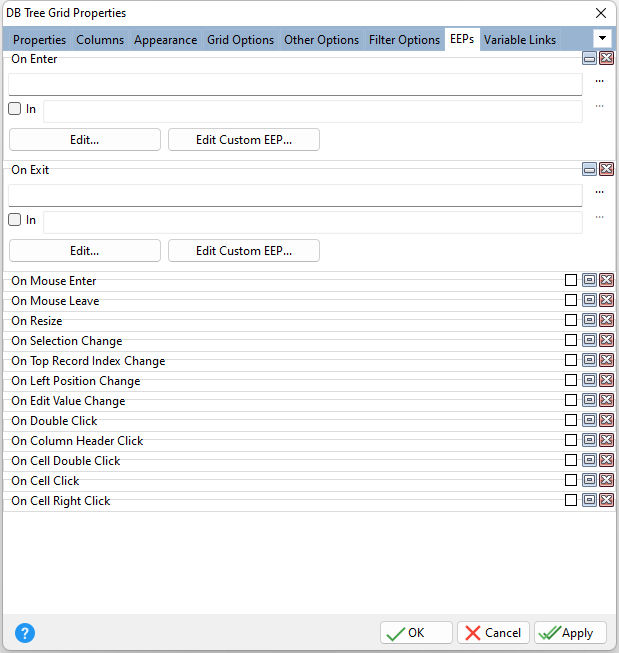ð On Enter On entry into the control, the specified EEP will run
To load a pre-existing EEP file, select the "..." button. In Specifies a command block to run within a procedure file Edit... Opens the R:BASE Editor to create/edit an external EEP file Edit Custom EEP... Opens the R:BASE Editor to create/edit a custom EEP that is stored within the form
ð On Exit On exit from the control, the specified EEP will run
To load a pre-existing EEP file, select the "..." button. In Specifies a command block to run within a procedure file Edit... Opens the R:BASE Editor to create/edit an external EEP file Edit Custom EEP... Opens the R:BASE Editor to create/edit a custom EEP that is stored within the form
ð On Mouse Enter Will execute when the mouse cursor enters the object area
ð On Mouse Leave Will execute when the mouse cursor leaves the object area
ð On Resize Will execute when the control is resized
ð On Selection Change Will execute after moving the selection to another record or column (its cells)
ð On Top Record Index Change Will execute when when a grid is scrolled vertically and the displayed top record is changed
ð On Left Position Change Will execute when the grid view is scrolled horizontally, and the displayed left position column is changed
ð On Edit Value Change Will execute when changing the edit value of the active cell editor
ð On Double Click Double clicking on the control will run the specified EEP
ð On Column Header Click Upon clicking the column header, the specified EEP will run
ð On Cell Double Click Upon double clicking within a cell, the specified EEP will run
ð On Cell Click Upon clicking within a cell, the specified EEP will run
ð On Cell Right Click Upon right clicking within a cell, the specified EEP will run
|
See also:
Form EEP Information How to Define Form EEPs |