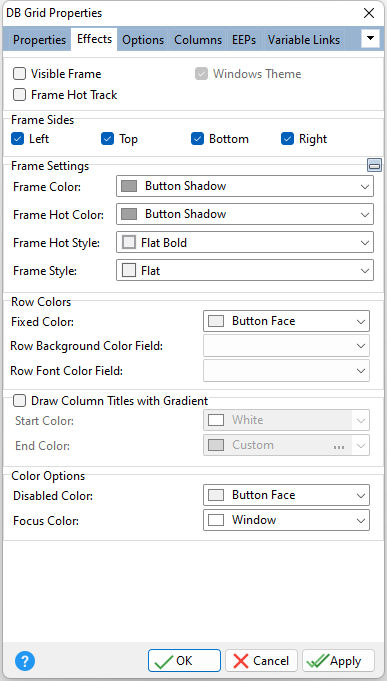ð Visible Frame Displays the object frame when checked
ð Frame Hot Track Enables the frame to glow when the mouse enters the control
ð Windows Theme Applies the current Windows theme to the control
ð Frame Sides Specifies which sides of the border are visible
ð Frame Settings Frame Color Specifies the color of the frame Frame Hot Color Specifies the glow color of the frame when "Hot Track" is enabled Frame Hot Style Specifies the hot style of the frame when "Hot Track" is enabled Frame Style Specifies the style of the frame
ð Row Colors Fixed Color Specifies the color of the grid column and row barrier Row Background Color Field Use this option to specify the column name assigned to store the background color for the row Row Font Color Field Use this option to specify the column name assigned to store the font color for the row
ð Draw Column Titles with Gradient Start Color Specifies the beginning color for the gradient End Color Specifies the ending color for the gradient
ð Color Options Disabled Color Specifies the background color for the control when disabled Focus Color Specifies the background color for the control when the cursor focused upon it |
|