Table/View columns can be added to and removed from R:BASE queries/views. The "Select Columns" option is basically a graphic representation of the SELECT command. When working with columns in your queries, expressions can also be added to the columns to perform calculations. Adding and removing columns to your queries can be accomplished using any of the following methods when a table is selected:
•select the "Select Columns" button on the Query Builder Toolbar
•select "Query" > "Select Columns" from the menu bar
•right click on the desired table displayed in the list of Tables in Use
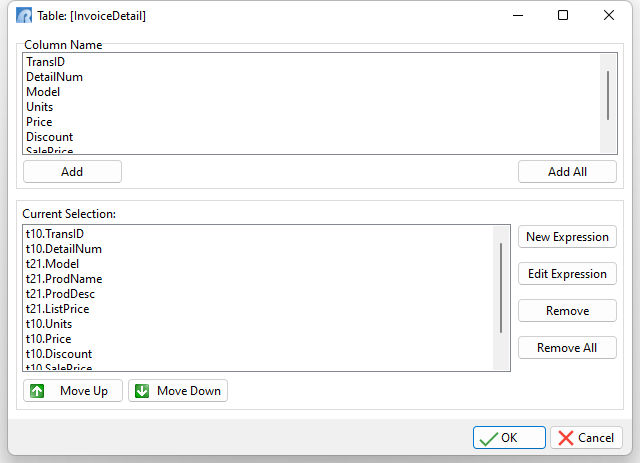
Once the "Table" dialog is displayed, you can add the columns one at a time by selecting the desired column and pressing the "Add" button, or double click on a desired column. All columns can be added at once by pressing the "Add All" button.
When a column is added, an optional column alias can be assigned in the "Column Alias" dialog, that appears each time a column is added to the query/view.
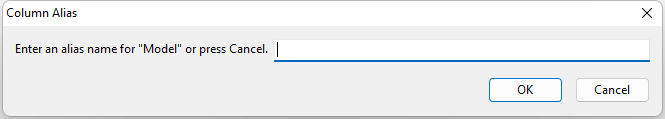
After the columns have been added, you can reorder them by selecting the column in the "Current Selection" list and using the "Move Up" and "Move Down" buttons respectively. You can also remove any column that has already been selected by using the "Remove" button.
Expressions can also be added to the "Current Selection" list.