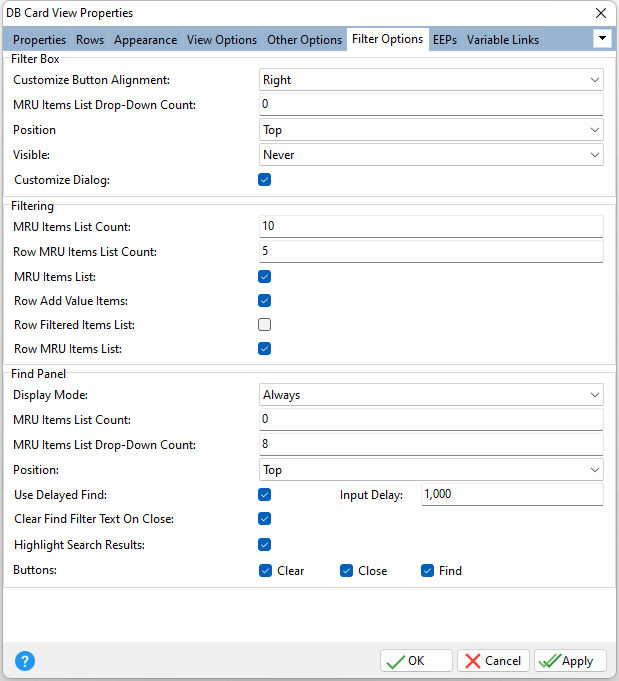ð Filter Box Customize Button Alignment Specifies the "Customize..." button's horizontal alignment within the filter panel MRU Items List Drop-Down Count Specifies how many filter criteria are simultaneously displayed within the filter drop-down for the filter panel (MRU = Most Recently Used) Position Specifies the filter panel's display position Visible Specifies when the filter panel is visible •Never - the filter panel is always invisible •Non Empty - the filter panel is visible when filter conditions are applied to the view •Always - the filter panel is always visible Customize Dialog Specifies whether the Customize button is displayed within the filter panel
ð Filtering MRU Items List Count Specifies the maximum number of most recently applied filter criteria that are displayed within the filter drop-down for the filter panel (MRU = Most Recently Used) Row MRU Items List Count Specifies the maximum number of most recently used filter items that can be displayed within filter drop-downs for card rows MRU Items List Specifies whether the filter drop-down for the filter panel should be displayed within the filter panel Row Add Value Items Specifies whether or not value items (filter condition values) are added to filter drop-downs Row Filtered Items List Specifies whether to display a list of all filter items or only filtered items in filter drop-downs Row MRU Items List Specifies whether filter drop-downs for card rows should display the most recently used filter items
ð Find Panel Display Mode Specifies the end-user availability of the Find Panel •Never - the Find Panel cannot be displayed •Manual - pressing the [Ctrl+F] key combination in a focused grid view invokes the Find Panel and moves focus to its Find box. End-users can close the Find Panel either by clicking the Close button or by pressing the [Esc] key in a Find box that is empty. In addition, end-users can switch the panel visibility by clicking the "Find Panel" item in the column header pop-up menu. •Always - the Find Panel is always displayed in the grid view. End-users cannot close the Find Panel using the methods described above. MRU Items List Count Specifies the maximum number of most recently applied filter criteria that are displayed within the drop-down list for the find panel (MRU = Most Recently Used) MRU Items List Drop-Down Count Specifies how many criteria are displayed within the drop-down for the find panel Position Specifies the find panel's display position Use Delayed Find Switches between delayed automatic and manual search modes. When checked delayed automatic mode is enabled. In this mode, a search is initiated automatically after the number of "Input Delay" milliseconds have elapsed since an end-user has stopped typing text in the Find box. When unchecked, end-users need to click either the Find button or press the Enter key within the Find box to apply its search string to grid records. Input Delay Specifies the delay (in milliseconds) before a search is initiated after an end-user has stopped typing text in the Find box Clear Find Filter Text On Close Specifies to allow end-users to clear the Find box and search results by closing the Find Panel Highlight Search Results Controls if search strings are highlighted in located records Buttons Specifies whether to display the "Clear", "Close", and "Find" buttons |
|