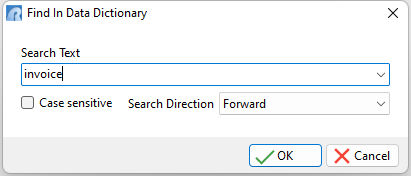A "Find in Data Dictionary" search utility [Ctrl+N] is available to locate text of objects within the active tab. Enter text into the search text field and click the OK button to begin searching.
Incremental searches for when the list view is displayed is available by pressing the [/] key. The dialog will appear where typing into the entry box will automatically locate matching text on a per character basis, and does not require the OK button for the search to start. Note that the incremental search feature only works when the [/] key is pressed, and not when [Ctrl+N] is pressed.
The entry box is also a drop down where the search history is available in the drop down items. To clear the history, press the [Ctrl+R] key combination. The search history is saved in the C:\Users\<User>\RBTI\ folder within the DATADICT.RST file.