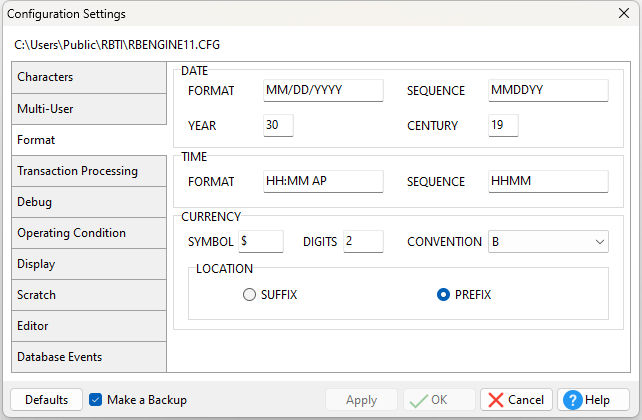•ð Date •FORMAT - the format for the way you want the date displayed when you view database information. For example, if you want reports to display dates with hyphens, enter "MM-DD-YY." •YEAR - specifies the century threshold year •SEQUENCE - the format for the way you want dates entered. For example, if you want to be able to enter dates in forms in international style, enter "MMDDYY." •CENTURY - specifies the default century (the first two digits of a four-digit year)
ð Time •FORMAT - the format for the way you want the time displayed when you view database information. For example, if you want forms to display the time in hours and minutes only, enter "HH:MM." •SEQUENCE - the format for the way you want the time entered. For example, if you want to be able to enter the time in forms as hours then minutes, enter "HHMM."
ð Currency •SYMBOL - specifies up to four characters for the currency symbol •DIGITS - specifies the number of digits (up to 16) to indicate the number of decimal places to display for currency. The default is two and displays two decimal places for cents. •CONVENTION - indicates which format to use for decimal and thousands delimiters. You can select the following formats:
ð Location •SUFFIX - specifies if you want the currency symbol to follow the currency value, such as "120 FF." •PREFIX - specifies if you want the currency symbol to display before the currency value, such as "$120.00."
Defaults - will load the default configuration settings for the R:BASE environment Make a Backup - will create a backup configuration file in the same directory. The backup configuration file will use the .~CFG file extension.
|
|