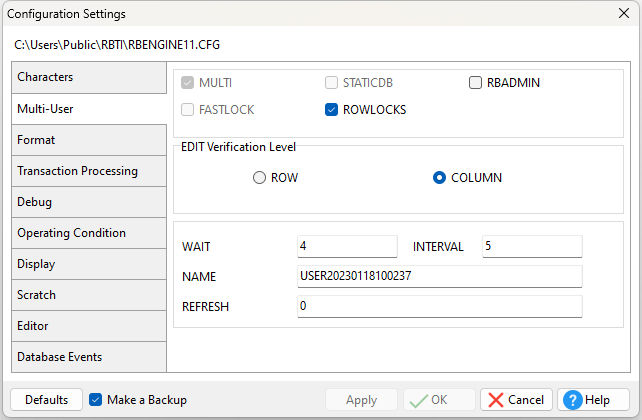•MULTI - toggles R:BASE use in a multi-user environment •FASTLOCK - provides faster multi-user performance while modifying data. With FASTLOCK on, R:BASE does not place a table lock on the table, allowing for greater throughput. A table lock is only needed to prevent structure changes. •STATICDB - prevents users from making permanent structure changes in the database. Any tables created will be temporary and will be discarded when they exit R:BASE. •ROWLOCKS - toggles row-locking. When this option is not checked, while one user is updating a table, R:BASE will not allow other users to access any row in the table. If you check this option, R:BASE only denies access to the specific row being updated, not the entire table. •RBADMIN - toggles the support for RBAdmin in a network environment
•EDIT Verification Level - sets the concurrency control. column in that row. sets the concurrency control. When set to ROW and a user modifies a row of data in a table, R:BASE checks if other users are modifying data in any column in that row. If R:BASE notes a change, the entire form is refreshed for the user with the data as it currently exists in the database. When set to COLUMN and a user modifies data in a column in a table, R:BASE checks if other users are modifying data in that column only. As long as there is no conflict, other users' changes appear without a warning message, and the user's edited data is saved to its table.
•WAIT - the time in seconds for which R:BASE will continue to retry access to a table or database before it halts. •INTERVAL - the time in tenths of a second that R:BASE wakes up to try again to access a table or database. •NAME - the name used to distinguish this workstation from others. •REFRESH - the interval specifying how often R:BASE refreshes a form and displays current data.
Defaults - will load the default configuration settings for the R:BASE environment Make a Backup - will create a backup configuration file in the same directory. The backup configuration file will use the .~CFG file extension.
|
|