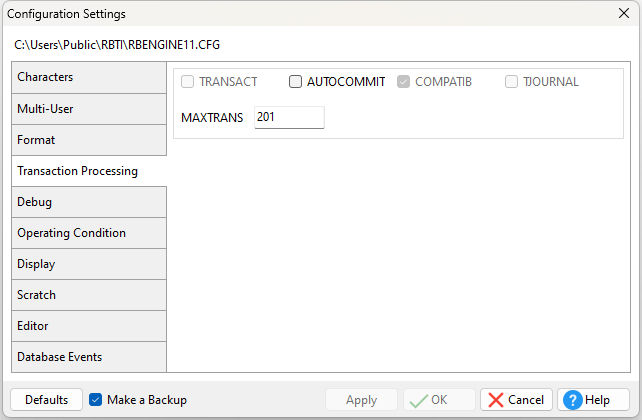•TRANSACT - toggles transaction processing on and off. When transaction processing is set on and AUTOCOMMIT is set off, all commands entered after one COMMIT or ROLLBACK command until the next comprise a transaction. •AUTOCOMMIT - toggles AUTOCOMMIT processing on and off. When transaction processing and AUTOCOMMIT are on, each command that is executed successfully is immediately made permanent and visible to network users. •COMPATIB - toggles compatibility with R:BASE transactions with prior R:BASE versions and Oterro. •TJOURNAL - toggles journaling of commands that modify data when transaction processing is on. •MAXTRANS - specifies the maximum number of users who can have the same database open concurrently with transaction processing on.
Defaults - will load the default configuration settings for the R:BASE environment Make a Backup - will create a backup configuration file in the same directory. The backup configuration file will use the .~CFG file extension.
|
|