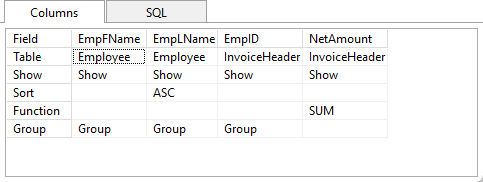The Query Wizard gives you the ability to group columns so that only distinct values for a column appear. This functionality groups rows according to the values in one or more columns and sorts the results. A group consolidates the information from several rows into one row. This results in a table with one row for each value in the named column or columns and one or more values per column.
Important: The columns assigned to be grouped are related to those listed in the Columns tab. Any column listed in the Columns tab can be grouped, but any column not named in the GROUP BY clause can be only used in the query if the column is used in a aggregate function.
To group a column in your query, select the Columns tab in the lower pane of the Query Wizard and right click the "Group" row of the column that you wish to have grouped, in this case EmpFName, EmpLName, and EmpID. Then, choose Group from the popup menu. In order for the SQL syntax to be accepted, the EmpFName, EmpLName, and EmpID columns are grouped, and the NetAmount column is assigned an aggregate function.
For details on Grouping columns, see SELECT GROUP BY.