The Query Wizard also gives you the option of adding an aggregate function to the query, where the values of multiple rows are grouped together to form a single summary value. To add an aggregate function to a column in your query, select the Columns tab in the lower pane of the Query Wizard and right click the "Function" row of the column that you wish to include an aggregate function, in the below NetAmount.
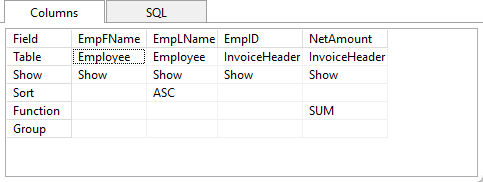
Choose either Average, Count, Minimum, Maximum, Sum, or No Sort from the popup menu list. Below are descriptions of the aggregate functions:
Function |
Description |
Average |
Computes the numeric average. R:BASE rounds averages of integer values to the nearest integer value and currency values to their nearest unit. |
Count |
Determines how many non-null entries there are for a particular column item |
Maximum |
Selects the maximum numeric, time, date, or alphabetic value in a column |
Minimum |
Selects the minimum numeric, time, date, or alphabetic value in a column |
Sum |
Computes the numeric sum |
For details on Aggregate Functions, see Aggregate Functions.