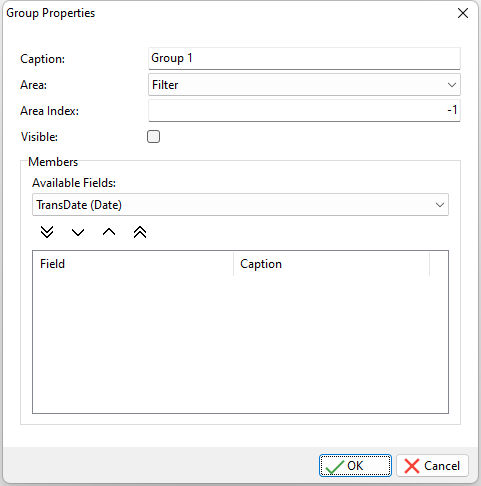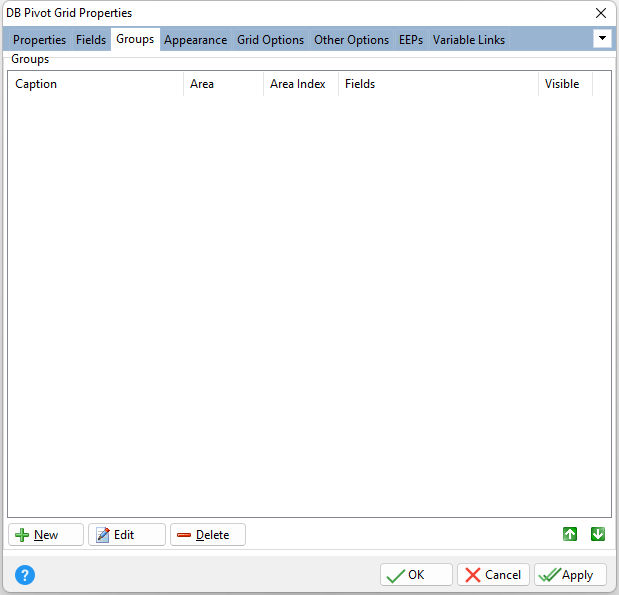Fields can be combined into groups (also called field groups). Visually field headers within a group are linked with each other. Fields within a group are treated as a whole and are always moved together and are displayed within the same area and in the same order. End-users cannot separate these fields by dragging one of them to a different area or hiding it to the Customization Form. A field can belong to a single group (if any) at a time.
ð Groups New Adds a new group item Edit Edits the currently selected group item Delete Deletes the selected group item
The list of group items are provided in a grid for review.
Caption - displays the group caption Area - displays the group area location Area Index - displays the group area index Fields - displays the fields which are members of the group Visible - displays if the group is visible
The display sequence can be reordered by selecting the green up and down arrow buttons.
Caption Specifies the display caption for the group Area Specifies the area in which the group is displayed •Column - the group is located in the column header area •Row - the group is located in the row header area •Filter - the group is located in the filter header area •Data - the group is located in the data header area Area Index Specifies the position of the group amongst the other groups within the same area Visible Specifies if the group is visible Members Specifies the fields assigned to the group
|
|