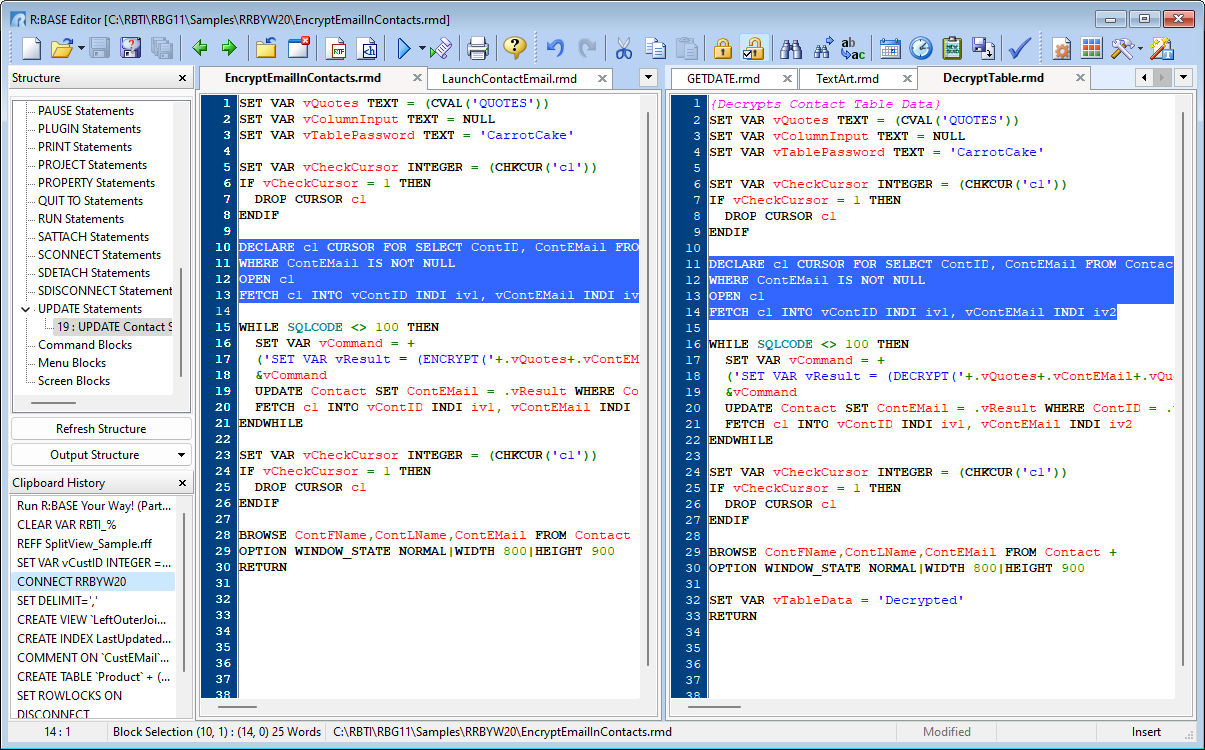The R:BASE Editor is an editor specifically designed for creation and editing of R:BASE command files and other ASCII text files. The editor window contains a separate tabbed page for each command file you open. When you start R:BASE Editor, an empty file will open with the title "Untitled" on the tab. You can already begin entering command syntax and save it as a command file.
When more than one file is open, you can select the file to work on by clicking on the appropriate tab. The appearance of the code/content is determined by the file extension and scheme associated to the file type. The editor window offers smart tabs and auto-indenting as you type in program code. The R:BASE Editor also includes R:Style; which provides structural error checking, and spelling assistance to help debug your code prior to running it.
When editing Custom EEPs, stored procedures, and actions (Custom Form Actions, On Before Design Action, etc.) from within forms, reports, labels, external forms, and applications, a custom version of R:BASE Editor is available to edit the command syntax. The R:BASE Editor's caption bar lists the control, procedure, or action source description which contains the code.