The R:BASE Editor provides enhanced functionality for working with R:BASE command files. The updated editor offers these special features:
•Added right click "Add to Code Templates" context menu for highlighted text, where a command, or command block, is easily added to the Code Templates utility. The "Code Templates" dialog will appear with the Name and Description fields blank, and the selected code already in the "Code Template" field.
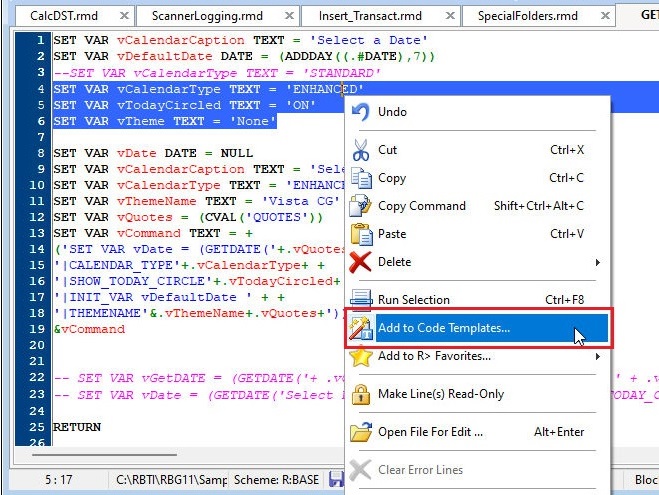
•Ability to review and edit the text attributes for the Syntax Scheme in use (based upon the cursor position), when the [F6] hot key is pressed
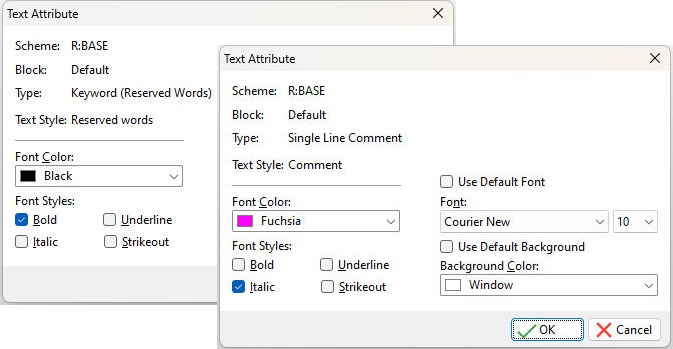
•Added right click "Add to R> Favorites" context menu for highlighted text in the R:BASE Editor where a single command is easily added to the R> Prompt Favorite Commands utility. The context menu includes sub-menu options where the added command may be directed to a desired Favorites tab. A confirmation dialog is displayed where continuation characters are removed for multi-line commands, and the syntax may be adjusted.
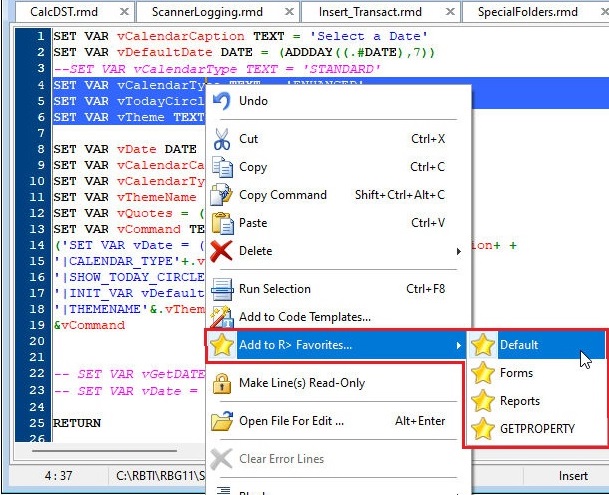
•Enhanced file launch capability within the Compare by Content utility by double clicking the file content.
•Added status bar pane showing the Syntax Scheme (R:BASE, Java, MS-DOS, etc.) in use. If the pane is double clicked, the "Scheme Editor" dialog is opened.
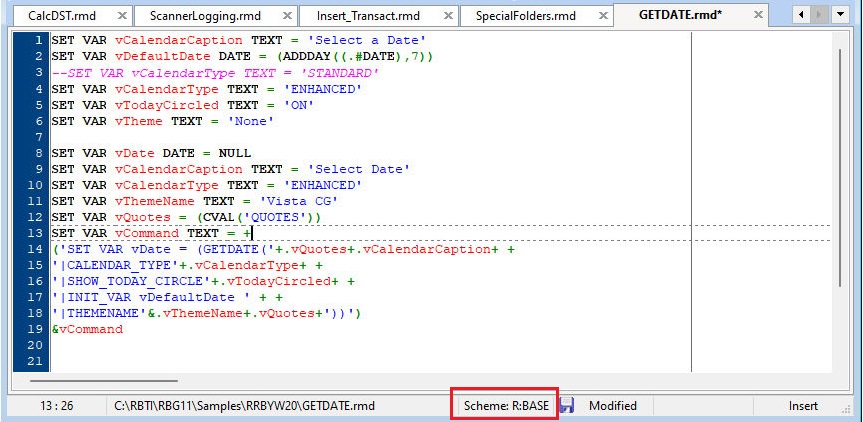
•Added "Default Font" menu to the R:BASE Editor Display settings to assign a font type and size to all word types (comments, strings, numbers, identifiers, keywords)
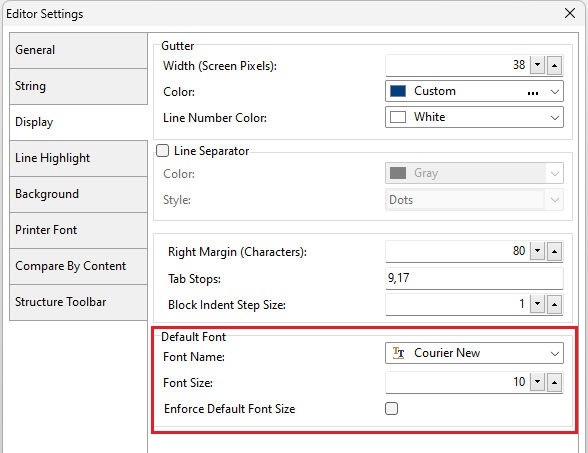
•Added nesting support for R:BASE Editor, editor for Custom EEPs, stored procedures, and actions (Custom Form Actions, On Before Design Action, etc.), allowing editing/browsing of other EEPs without leaving the current editor session
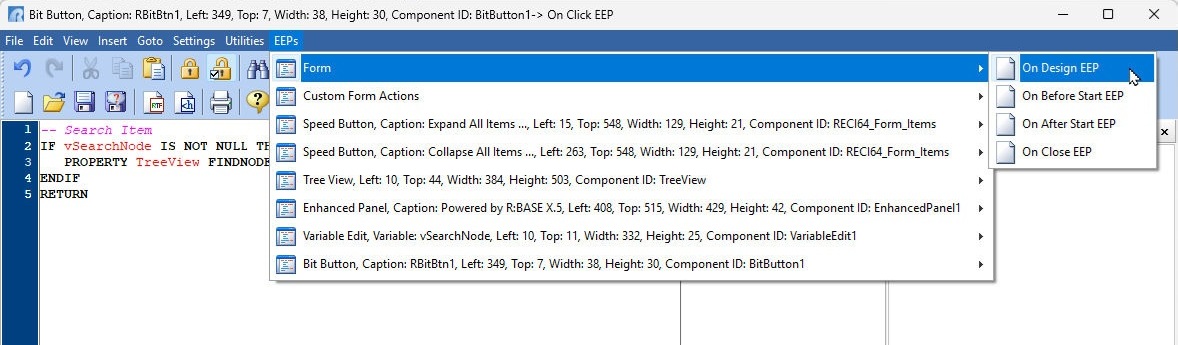
•New ability to save/load an R:BASE Editor Session File (*.rbsf) where a list of command files are opened from a prior session. The Save Session and Load Session options are available from File menu bar option.
•Added "Remember Current Session" setting to restore a group of commands that were opened in the prior session
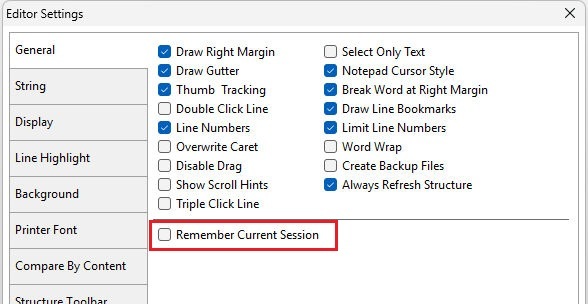
R:BASE Editor features added within R:BASE X.5 (Version 10.5):
•Added Code Template support for programmers to easily load frequently used code fragments
•Added Clipboard History toolbar to easily track and reuse clipboard operations
•New multi-view support with dual command files visible simultaneously
•Added line, word, and character count statistics, for text selection and for an entire file
•Enhanced "Block Uncomment" option which supports removal of command file comments for all comment types: "{...}", "*(...)", as well as "--"
•Enhanced "Copy Command" option to place a command within the clipboard without having to highlight the entire command
•Support for synchronized scrolling with dual command files displayed using [Ctrl]+[MouseWheel]
•Enhanced Compare by Content utility to display the date and time stamps for the two files being compared
•The Structure Toolbar right-click context menu has been enhanced to include the refresh, jump to command, various output options, and a settings shortcut
•The COMMAND.INI was updated with current command and function templates, with additional variations of commands and comment templates added
•The command and function template popup, [F5], has been increased in size, and alphabetical sorting was implemented
•The Command Builder, [Ctrl+F5], was enhanced with a list box to review commands/functions, an increased size, and alphabetical sorting
•Enhanced Compare by Content toolbar allowing for file names to be typed directly into the field, followed by the [Enter] key
•Added "Insert" menu bar options, to insert the date, time, a GUID, commands, or a file, to the R:BASE Editor when launching Custom EEPs
•Enhanced R:BASE Editor settings where the default characters assigned to an inserted GUI value can be specified with or without brackets, quotes, and braces
•Added Structure Toolbar setting to exclude empty commands from the Output Structure content when not listed in the command file
•Added R:Style configuration options to individually specify user-defined paths to the R:Style files, (i.e. RStyle.new, RStyle.var, RStyle.cas, etc.) in the local configuration
•Assigned hot keys to run the R:Style Setup within R:BASE Editor; [Ctrl+Alt+G] runs the Global setup, and [Ctrl+Alt+L] runs the Local setup
•Enhanced R:Style Setup utility dialog allowing the file tabs to be re-ordered (drag-and-drop), and retained for future R:Style use
•Added "RETURN Check at File End" R:Style setting to "not" check for a RETURN at the end of the command file
•Enhanced Character Map toolbar where the height and width may be altered by dragging the border, to view fonts and extended characters more easily
•Enhanced R:Style with added detection of duplicate LABEL names within a single command file
•Enhanced R:Style status dialog with button to review newly added words to the RStyle.NEW file
•Enhanced save file dialog with "R:BASE Files" included as a file type, to specifically see all R:BASE-related files types, to simplify saving one R:BASE file extension (.tbl) as another (.rmd)
R:BASE Editor features added within R:BASE X (Version 10.0):
•Added Trace menu option [Shift+Ctrl+F9] to launch the Trace Debugger directly from the R:BASE Editor
•Added Unicode support, with Unicode UTF-8 setting to specify whether to add a UTF-8 BOM to a saved command files
•Added Replace in All Files option within the "Replace Text" utility, to search and replace text strings in multiple files
•Enhanced Structure Toolbar Settings allowing any R:BASE command to be added/removed from the toolbar
•Added Insert File Name option, to assist with file documentation
•New Merge option to merge the custom schema from a previous R:BASE Editor environment, into a new R:BASE Editor installation
•New File Peek option which displays a read-only view for the first 2MB of large ASCII files, to review the content
•Added option to set/preserve the file encoding of loaded command files
•New "Run Selection" option to run a highlighted block of code
•Ability to copy R:Style error messages to the clipboard
•Enhanced Compare by Content functionality where files loaded as tabs can be dragged and dropped for comparison
R:BASE Editor features added within versions eXtreme 9.0, 9.1, and 9.5:
•New Compare by Content Toolbar to compare the text within two files
•Added "Line Highlight" display to easily locate your cursor
•Editable and customizable "Syntax Schemes" for multiple programming languages
•New "Character Map" toolbar
•Additional command file print options to include a Footer with the last modified date and time
•Enhanced R:Style results, with an easier to read dialog and improved location finders for errors
•Dockable/Floating toolbars for custom display
•Improved Structure Toolbar to include additional commands
•Enhanced settings to control what statements are displayed in the Structure Toolbar
•Output options for the Structure Toolbar now include: Printer, Text File, PDF, or Clipboard
•Command files tabs now include a small "x" to easily close the file
•Added "Reload" button within the Compare by Content toolbar, to easily refresh the files displayed after changes to the command files were made
•In the Compare by Content "Options" menu, a setting is available to split the file comparison vertically or horizontally
•Enhanced response information for the Compare by Content toolbar is enabled when comparing the same or identical files
R:BASE Editor features added within versions 7.x, Turbo V-8:
•Word search and replace utility
•Ability to run a command file directly from the editor with a "Run" button
•R:BASE syntax structure utilities included to build commands and a command/function list display
•Built-in 512-Bit Encryption for all command files, EEPs, with Save/Save As...
•Any number of program files can be open simultaneously
•Built-in R:Style, the R:BASE code styler and file checker
•Additional command comment method using braces "{}"
•Support for custom display settings such as text wrapping, end of line/file characters, current line highlight, and gutter color and lines
•Command files are shown with syntax highlighting with the option of displaying each syntax element in a different color text
•Support for custom file navigation settings such as tab stops, bookmarking, and block jumping
•Safe tabs -- the Tab key inserts spaces.
•[Ctrl]+[Enter] begins a new line, automatically inserting the line continuation character and indenting to the following lines
•Support for custom file block editing such as block selection options, indenting, and commenting
•Last saved file extension is retained for future files
•NO file size limitation