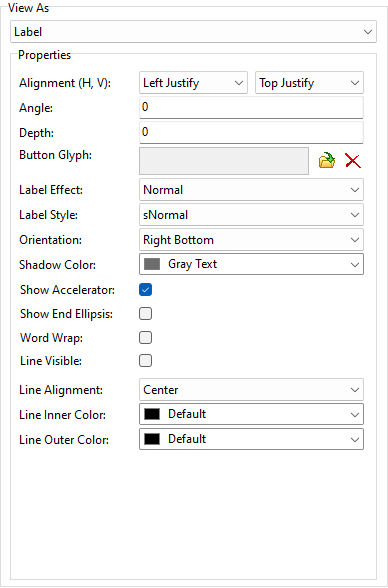ð Properties Alignment (H, V) Specifies the horizontal and vertical justification of the data Angle Specifies the label's rotation angle Depth Specifies the depth of the label's text shadow Button Glyph Specifies a glyph image used to draw the label’s caption, which can be loaded, deleted, and previewed Label Effect Specifies the type of 3D shadow effect applied to a label •Normal - no visual effects or shadow is applied •Fun - the shadow has a gradient effect •Extrude - the shadow uses the Shadowed Color value •Cool - the shadow is visible only at the Depth position Label Style Specifies the painting style of the label's text •Normal - the label is drawn as is without any special effects •Raised - the label is drawn using a raised style •Lowered - the label is drawn in a lowered style •OutLine - the label is painted with an outline Orientation Specifies the orientation of the label's text shadow Shadow Color Specifies the color of the label's text shadow Show Accelerator If unchecked, the text will show the ampersand (&) symbol as opposed to underscoring the next character for a keyboard shortcut Show End Ellipsis Specifies whether to display an end ellipsis when the content is clipped Word Wrap Determines whether the label caption is wrapped Line Visible Provides access to appearance options of a line drawn next to the label's text Line Alignment Specifies the position of a line within the label •Top - the line is aligned to the label's top •Center - the line is centered within the label •Bottom - the line is aligned to the label's bottom Line Inner Color Specifies the color of the label’s inner line Line Outer Color Specifies the color of the label’s outer line
|
|