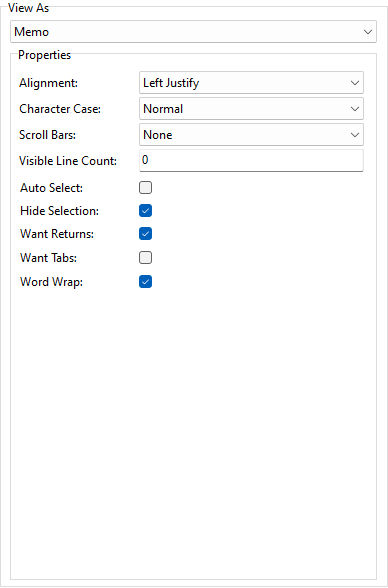ð Properties Alignment Specifies the justification of the text within the object; left, right, or center Character Case Specifies a case of the characters with the options Normal, Upper Case, and Lower Case Scroll Bars Specifies whether to display no scroll bars, the horizontal scroll bar, the vertical scroll bar, or both Visible Line Count Specifies the number of lines for the memo (Default = 0) Auto Select Specifies the data within the field will be selected, when the focus lands on the control Hide Selection Specifies if selected text within the control remains "highlighted" when focus is moved to another control Want Returns When checked, the [Enter] key will insert hard return characters in the field instead of moving to the next field Want Tabs When checked, the [Tab] key will insert [Tab] characters in the field instead of moving to the next field Word Wrap Forces text to wrap at the nearest word based on the user defined width
|
|