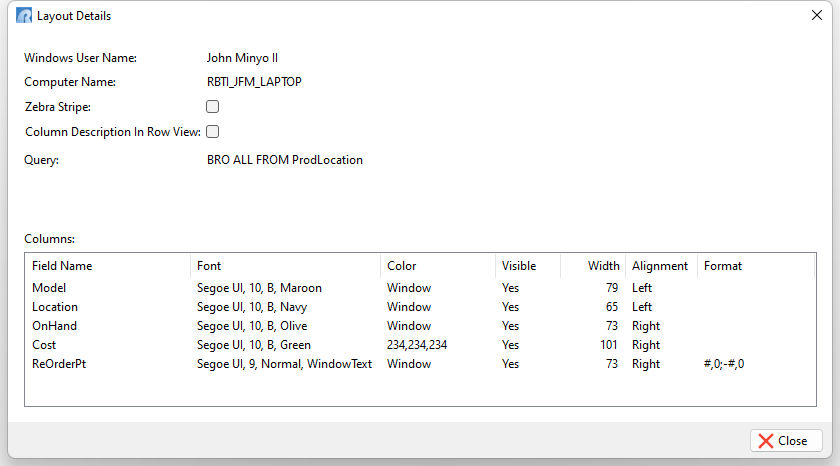With LAYOUT set ON, R:BASE displays the text, background, and other formatting applied to data displayed in the Data Browser. In order to see layout changes, the zebra striped must be turned off.
After layout changes are made and saved, the "Save Layout" option is selected, the Data Browser will display the customized layout of data as previously arranged.
Any changes made are specific to each R:BASE user. The next time the user displays the table the layout will appear, as long as LAYOUT is set ON. Saving/updating the layout will overwrite a currently saved layout, and the most recent query will be used.
Customized layout changes can include:
•WHERE Clause query
•column widths
•column font color
•column background color
•column order
•hidden columns
•column data justification
•zebra stripes
•display format
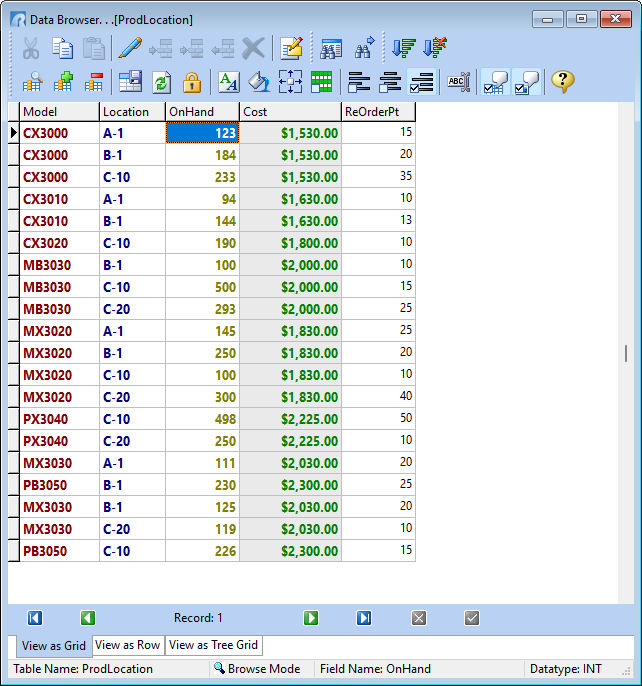
Saved layouts and defined attributes are available for review from the Data Browser Settings, with the option to delete those known to be obsolete. Double clicking a layout in the Saved Layouts will execute the query so the layout can be previewed in the Data Browser. The below is the Layout Details for the above ProdLocation table.