When beginning to browse or edit a table or view, R:BASE provides you with a list of tables and views in the connected database, and the option to minimize the list to just tables or views. These options are presented to you when you browse/edit a table/view, when selecting "Tools" > "Browse/Edit Table" from the menu bar, or by selecting the "Browse/Edit Table or View" button from the R:BASE Main Toolbar.
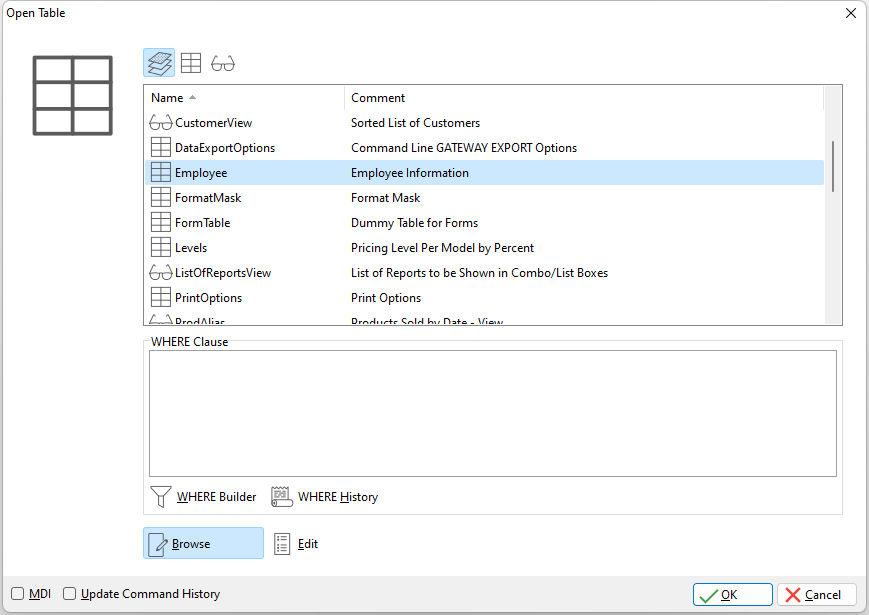
An "MDI" check box is available when browsing the table/view. When MDI is selected, the Data Browser will be displayed in an MDI window. The "Update Command History" check box will place the syntax used to run the form within the R> Prompt Command History tool bar for easy reference at a later time.
The R:BASE Browse Table/View utility is equivalent to using the BROWSE command. The R:BASE Edit Table utility is equivalent to using the EDIT command.