When a menu option is selected in a legacy application, R:BASE would have provided another menu (e.g. sub menu) to the user, or would have performed an action. The two type of menus that can be used include a "menu to a menu" or a "menu to an action."
Menu to a Menu
In some cases, a legacy menu selection was used to jump to another menu. This usually occurs in the first or second tier of a menu system. In the menu system below, the menu options with the red, orange, green, and blue lines were used in a DOS menu system to jump to another screen with additional options. The other three options "ENTER NEW QUOTES", "EDIT QUOTE", and "EXIT QUOTE FILES" do not.
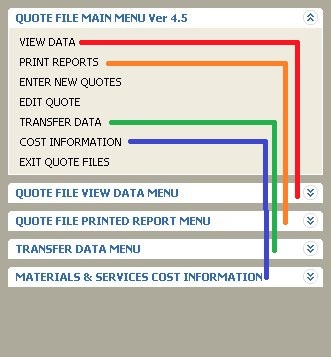
Since the Windows menu system can display more information, these initial tier options with the red, orange, green, and blue lines can be removed, and the displayed Group Bar main group captions can be altered. The end result may look something like this.
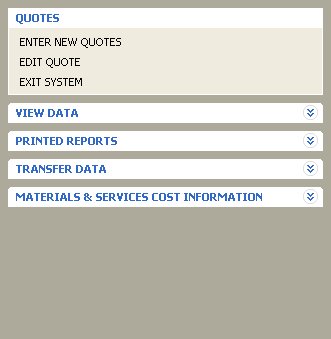
Menu to an Action
The menu to an action will run a series of commands, a Command Block, or an external file. The action can contain as little as one or two commands, or as much as hundreds of lines of code.
After the conversion, R:BASE loaded the command syntax portions of the .APP application file into the "Custom Command" or "Custom EEP" portions of the new menu system (e.g. Menu Bar, Group Bar, Tree View). Any command syntax loaded will highlight the "Edit Custom Command..." or "Edit Custom EEP" button with a yellow background. Selecting the button will display the stored command syntax. Before running the external form and selecting any menu options, the command syntax must first be checked.