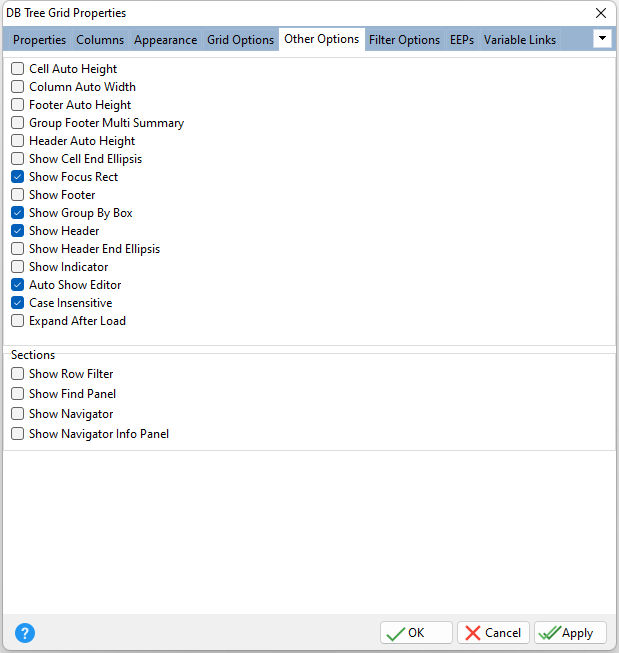Cell Auto Height Specifies whether the cell height varies according to the cell's text length Column Auto Width Specifies whether or not the width of the column is automatically adjusted to display the entire content Footer Auto Height Specifies whether the footer height varies according to the data contained within Group Footer Multi Summary Specifies whether group footers display multiple group summaries for columns Header Auto Height Specifies whether the header height varies according to the data contained within Show Cell End Ellipsis Specifies to display an ellipsis when the entire text cannot be displayed within a cell Show Focus Rect Displays the focus rectangle that appears on form objects in the tab order Show Footer Specifies whether the grid footer is displayed Show Group By Box Specifies whether the group box is displayed Show Header Specifies whether the header is displayed Show Header End Ellipsis Specifies whether to display an ellipsis in the column header panel when the column width is too small to display the column caption entirely Show Indicator Specifies whether a small pointer appears in the first column, to indicate which row is current Auto Show Editor Specifies to immediately show the field editor upon click Case Insensitive Specifies if grid values are case insensitive for sorting and filtering Expand After Load With grouped fields, specifies the masters will be expanded when the form is loaded Show Navigator Button Hints Specifies whether to display hints for the Navigator buttons
ð Sections Show Row Filter Specifies whether to display the row filter within the grid Show Find Panel Specifies whether to display the find panel to search data Show Navigator Specifies whether to display a controller to navigate through visible rows in the order that they are displayed on screen Show Navigator Info Panel Specifies whether to display the record number and total record count for the current dataset within the Navigator
ð Navigation Buttons - specifies the buttons to show/hide for the Navigator
|
|