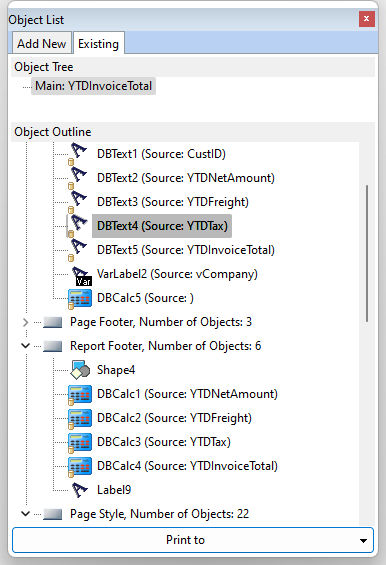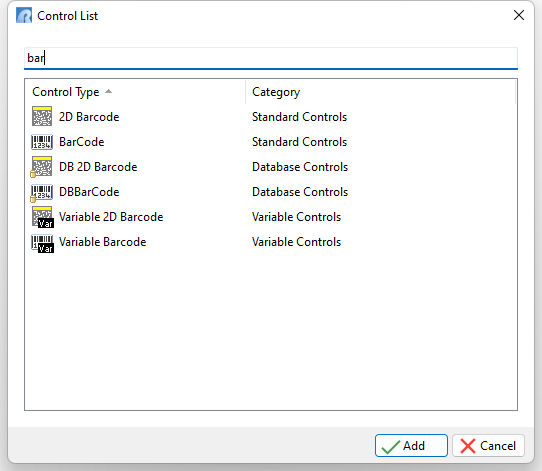The Object List toolbar provides options for adding new and reviewing existing report controls.
Add New The toolbar offers increased organization and navigation of possible and existing report controls. Control Groups can be collapsed/expanded and control names shown/hidden. If defined, the "Favorites" will always be located on the top of the list.
The "Filter Controls" button allows users to easily find and add available controls, with the help of the component filter, e.g. typing "button" reduces the list to only button-type controls. The arrow button provides the ability to deselect a report control.
|
|
Existing
The "Existing" tab of the toolbar provides the Object Tree for the table/view hierarchy and the Object Outline as a graphical organization of all the objects currently placed on the report, organized by report band. The tab is very helpful in finding report objects, especially in reports where a great number of objects are placed. When an object is selected within the toolbar, the object on the report will have the blue handlebars displayed and is also selected. The item in the outline include the object's Component ID. The object's column/variable source may also be displayed by enabling the "Show Control Data Source In Object List" setting in the Report Designer Settings.