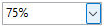The Print Preview window is displayed when printing a report to the screen. The display options on the toolbar, along with the Find Text and Outline utilities, allow for various ways to review the report output.
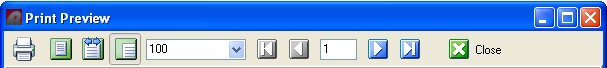
Toolbar
Icon |
Function |
|
|
|
Export To File |
|
Find Text |
|
Outline |
|
Whole Page |
|
Page Width |
|
Percentage (100%) |
|
Zoom Level |
|
First Page |
|
Prior Page |
|
Page Number |
|
Next Page |
|
Last Page |
|
Close |
Status Bar
The status bar displays the report page count in the bottom left corner. In the bottom right corner a keyboard icon is available to hover and review hints for navigation shortcuts.