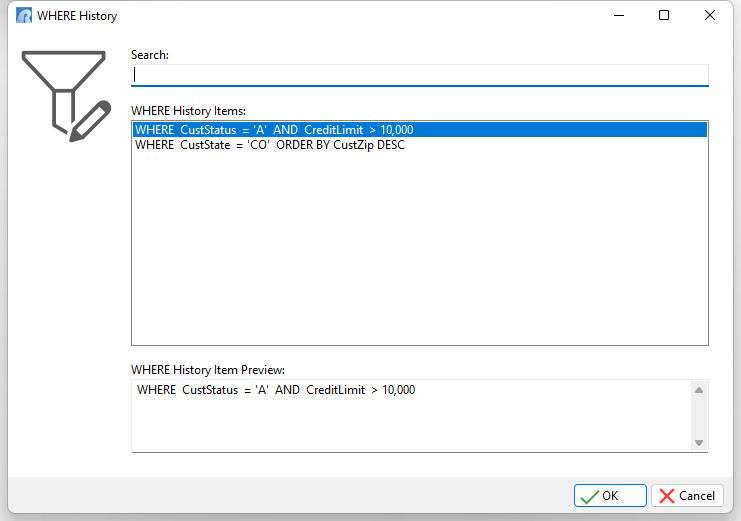When printing a report, R:BASE provides options to generate the output to the screen, printer, or a file. These output target options are presented to you when you print a report from the Database Explorer, or from the R:BASE main toolbar.
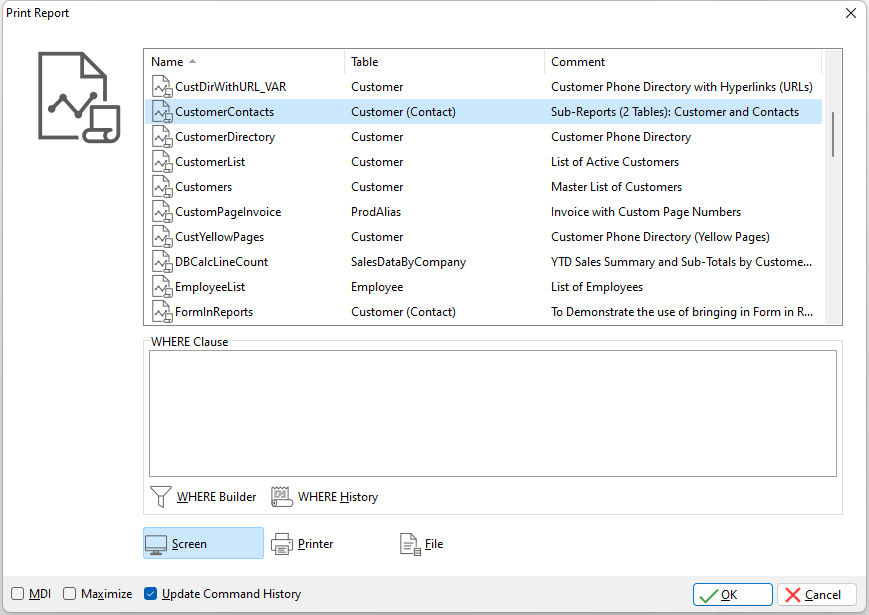
When printing a report from the Database Explorer, R:BASE will display the report name, comment, and table.
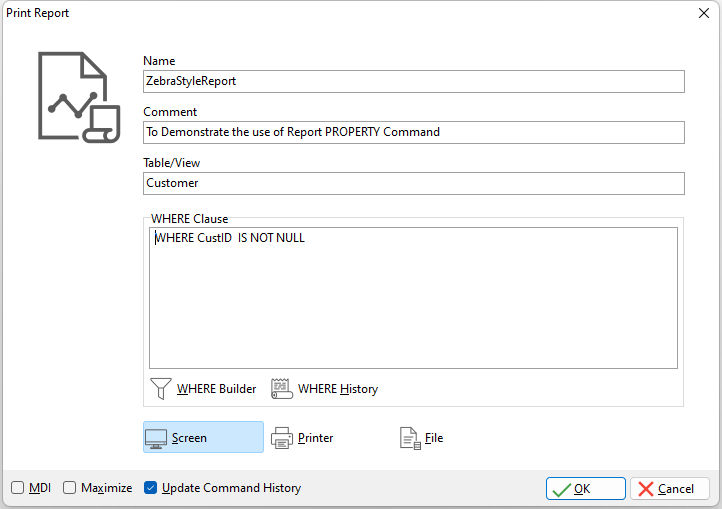
The R:BASE Print Report utility is equivalent to using the PRINT command.
The "MDI" check box is available when printing a report to the screen. When MDI is enabled, the Print Preview is displayed in a modeless window, so the report can be left open while work continues elsewhere. The "MDI" check box status may be controlled with the MDI setting. The "Maximize" check box will display the preview is a maximized window. The "Update Command History" check box will place the syntax used to print the report within the R> Prompt Command History tool bar, for easy reference at a later time. The "Update Command History" check box status may be controlled with the CMDHIST setting.
A WHERE Clause can be added within this window to limit the records printed on the report. Otherwise, the report will print all of the available records for the table that the report is based upon. To assist you in building a WHERE Clause, select the WHERE Builder button. The WHERE Builder interface is equivalent to using the WHERE Clause command. The WHERE History is available to keep track of and reuse WHERE Clause statements. Click the "WHERE History" button, or press the [F5] key, to open the WHERE Clause History. The history is tied to the database name and report name.