A UNION can be added to queries in order to combine the results of two or more SELECT statements. When you add a UNION to the query, a tab will appear beneath the table list within the "Tables/Views In Use" panel. Additional tabs will be added for each new UNION.
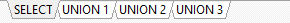
With the appropriate UNION tab selected, table(s) can be added and columns can be selected for the query.
In the RRBWY16 sample database, the "QuarterlySummary" view example utilizes three UNION statements with an initial SELECT statement. The following image represents how the UNION statements are separated in the SQL syntax panel.
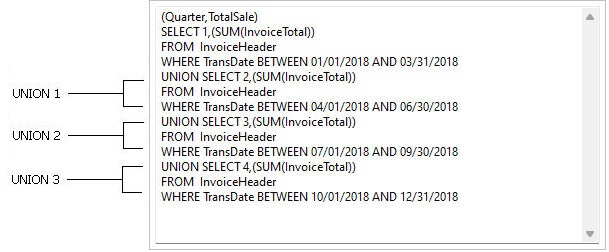
See also: