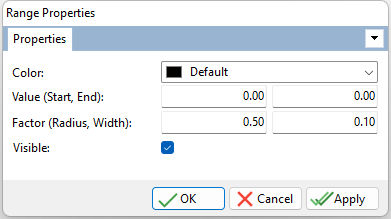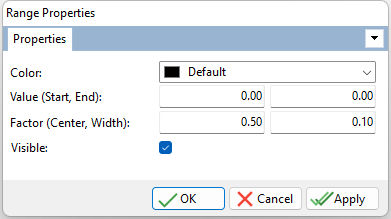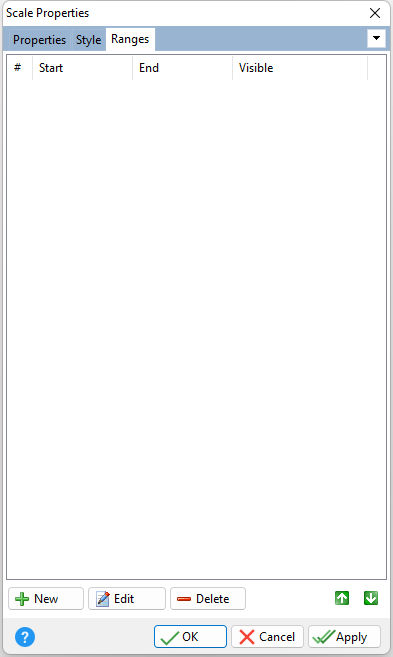ð Ranges New - adds a new range to the scale Edit - edits the selected range Delete - deletes the selected range
Note:
•The range sequence can be reordered by selecting the green up and down arrow buttons.
ð Range Properties - for Circular Color Specifies the color for the range Value (Start, End) Specifies the start and end position of the range bar Factor (Radius, Width) Specifies the relative radius and width of the range mark Visible Specifies if the range is displayed
ð Range Properties - for Linear Scales Color Specifies the color for the range Value (Start, End) Specifies the start and end position of the range bar Factor (Center, Width) Specifies the relative center and width of the range mark Visible Specifies if the range is displayed
|
|