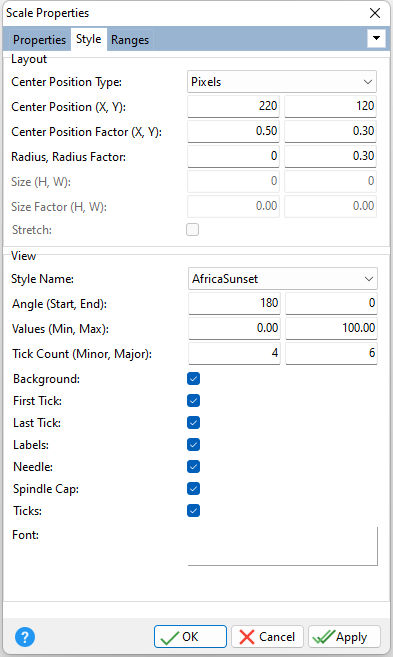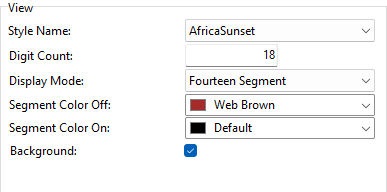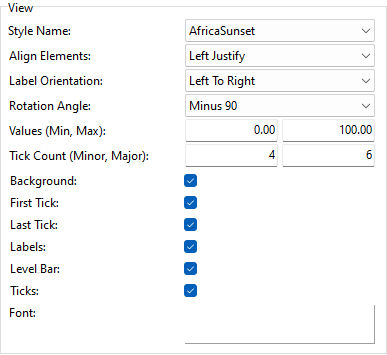ð Layout Center Position Type Specifies how the scale's center is positioned within the control border •Factor - Enables relative scale positioning within the control. The scale's "Center Position Factor X" and "Center Position Factor Y" property values are used to calculate the scale's position within the parent object's area. •Pixels - Enables absolute scale positioning within the control. The "Center Position Factor X" and "Center Position Factor Y" property values specify the absolute distance (in pixels) between the left and top borders of the parent object's area and the scale's center, respectively. Center Position (X, Y) Specifies the absolute horizontal and vertical positions of the scale's center within the control border Center Position Factor (X, Y) Specifies the relative horizontal and vertical position of the scale's center within the control border Radius, Radius Factor Specifies the absolute and relative radius of an arc scale Size (H, W) Specifies the absolute height and width of the scale's control border Size Factor (H, W) Specifies the relative height and width of the scale's control border Stretch Specifies whether the scale is stretched to its control border dimensions
ð View - for Circular Style Name Specifies the modern appearance style for the control Angle (Start, End) Specifies the start and end position corresponding to the maximum value which can be displayed by an arc scale Values (Min, Max) Specifies the minimum and maximum displayed value on the scale Tick Count (Minor, Major) Specifies the number of tick marks displayed between every two adjacent minor tick marks on a quantitative scale, and a number of major tick marks on a quantitative scale Background Specifies whether to display the scale background First Tick Specifies whether to display the first tick and value Last Tick Specifies whether to display the last tick and value Labels Specifies whether to display the tick mark labels Needle Specifies whether to display the scale needle Spindle Cap Specifies whether to display the spindle cap upon the center of the scale Ticks Specifies whether to display the scale ticks Font Specifies the font style, size and color for the tick mark labels
ð View - for Digital Scales Style Name Specifies the modern appearance style for the control Digit Count Specifies the maximum length (in characters) of the digital scale's value string display area Display Mode Specifies the way of displaying the digital scale's value string •Fourteen Segment - Each character display block (section) of the digital scale consists of fourteen bar-shaped segments, and provides a broad selection of displayed characters. In this mode, a digital scale displays both the upper- and lowercase characters identically. •Seven Segment - Each character display block (section) of the digital scale consists of seven bar-shaped segments. In this case, the scale is unable to display a custom text string, since this mode provides a very limited selection of displayed characters. If the Value string contains non-supported characters, the scale does not display them. Segment Color Off Specifies the color of the "offline" segments of a digital scale's character display block (section) Segment Color On Specifies the color of the "online" segments of a digital scale's character display block (section) Background Specifies whether to display the scale background
ð View - for Linear Scales Style Name Specifies the modern appearance style for the control Align Elements Specifies how the tick marks and labels are aligned on the linear scale Label Orientation Specifies the tick mark and label position on the linear scale layout Rotation Angle Specifies the linear scale's direction Values (Min, Max) Specifies the minimum and maximum displayed value on the scale Tick Count (Minor, Major) Specifies the number of tick marks displayed between every two adjacent major tick marks on a quantitative scale, and a number of major tick marks on a quantitative scale Background Specifies whether to display the scale background First Tick Specifies whether to display the first tick and value Last Tick Specifies whether to display the last tick and value Labels Specifies whether to display the tick mark labels Needle Specifies whether to display the scale needle Level Bar Specifies whether the level bar is displayed within a linear scale Ticks Specifies whether to display the scale ticks Font Specifies the font style, size and color for the tick mark labels
|
Circular Scales
Digital Scales
Linear Scales
|