Use the RBEDIT command to start the R:BASE Editor with which you can create or edit text files and command files.
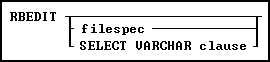
Options
filespec
Displays the contents of the file on the screen for editing. If the file does not exist, a blank screen is displayed. If you specify a wildcard with the filespec option, RBEDIT displays a list of all files that meet the condition. You can then choose a file from the list.
SELECT VARCHAR clause
Specifies a column defined with the VARCHAR data type from a table, then you can edit the contents. The SELECT clause must limit the data to only one row; otherwise, an error is returned.
About the RBEDIT Command
You can start the R:BASE editor by entering RBEDIT at the R> Prompt, or by choosing R:BASE Editor from the Tools menu in R:BASE.
Example
The following command starts RBEdit and displays the file named OLDFILE for editing. If OLDFILE does not exist, the editor creates a new file and names it OLDFILE.
RBEDIT oldfile
To launch the help from within the R:BASE Editor, press [Shift]+[F1].