The Report Footer band prints all objects located within its boundaries once per printing of the report. The Report Footer band is often used for summary information that only needs to be printed once, at the end of the report, rather than on every page.
Context Menu (right click) Options
ð Before Generate Custom EEP...
Specifies a procedure to run before the data within the band is generated
ð After Generate Custom EEP...
Specifies a procedure to run after the data within the band is generated
ð Component ID - Unique identifier used when passing PROPERTY/GETPROPERTY parameters in statements calling the report
ð Dynamic Height
Extends or shrinks the report band based on the size of the objects located within the band
ð Static Height
Keeps the report band stationary at the dimension specified in the Report Designer. If any object placed within a report band that is set to Static Height stretches, its result will be truncated at the position of the report band.
ð New Page
Use this property when you want to print the summary or title band (Report Header) on a separate page
ð Position
Opens the Position dialog window for specifying hard-coded position values
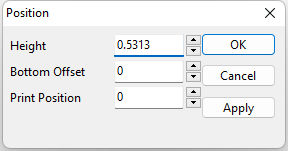
Height
Specifies the height of the report band. The Height is expressed in unit of measurement defined for the Report Designer (e.g. inches, millimeters, pixels).
Bottom Offset
Use the Bottom Offset property to define the vertical space which will appear after the band. The Bottom Offset is expressed in report units.
Print Position
Use the Print Position property to declare the vertical position on the page where the band should be printed. The Print Position is expressed in report units. If the print position of the report is beyond the Print Position of the band, then the report advances to the next page and attempts to print the band again.
Note:
If Print Position is used for a detail band, then only the first detail band of the page uses the position with the remaining detail bands printing below the first.
ð Visible
The Visible property determines whether a report component will be printed