Use the RMDIR command to remove a directory from a drive.
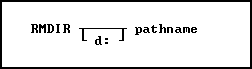
Options
d:
Specifies a drive letter.
pathname
Specifies one or more directory names that lead from the root directory to a specified directory.
About the RMDIR Command
The R:BASE RMDIR command is similar to the operating system RMDIR command. For more information about the RMDIR command, refer to your operating system manual.
You cannot remove the root directory or the current directory. Before you can remove a directory, all files and directories in that directory must be removed. To delete files from a directory, use the ERASE command. When a file path includes more than one directory, the last directory listed is removed.
Examples
The following command removes the OLDDATA directory from the current drive.
RMDIR olddata
The following command removes the OLDDATA directory from the /SALESDEP/YTDSALES file path on drive C:.
RD c:\salesdep/ytdsales/olddata