Use the ROLLBACK command to cancel the changes made to the data or database structure made since the beginning of the transaction, when using transaction processing.
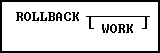
Options
WORK
WORK is optional and has no effect in R:BASE.
About the ROLLBACK Command
A transaction consists of all the commands executed since the last COMMIT or ROLLBACK command, or since you connected to the database if a COMMIT command has not been executed.
If you want to be able to process a group of commands, or transaction, without permanently affecting your data until you accept the changes, turn the AUTOCOMMIT setting off. R:BASE stores the information needed to reverse each modification made to the database in a Before Image file.
To reverse a transaction and undo the changes, enter the ROLLBACK command after you have entered the transaction. The ROLLBACK command also releases all automatic table and database locks. If you want to make the changes permanent, enter the COMMIT command.
This command is only valid when you open a database with TRANSACT set on.