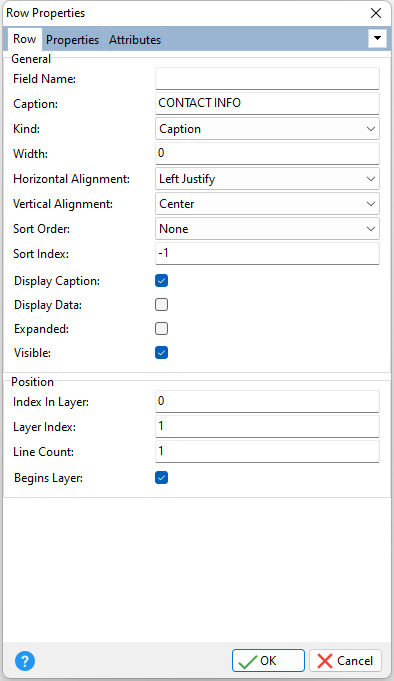ð General Field Name Displays the field name being modified or under review Caption Specifies the card row caption Kind Specifies card row type. The setting is visible within the "Display" column when reviewing Rows. •Data - Specifies data rows. End-users can edit their values. •Caption - Represents caption rows. These rows cannot be edited at runtime. Their background is colored differently to visually distinguish them from data rows. •Category - Specifies a category row type. If the currently processed row is a category, the rows that follow it are its children. A category row is used to logically organize related rows into group. This group is drawn in a DB Card View in a tree-like manner. The expand button that appears in the category row to the left of its caption, allows end-users to expand or collapse it. Unlike caption rows, category rows can be edited. Width Specifies the card row width in pixels Horizontal Alignment Specifies the horizontal justification of the text within the card row Vertical Alignment Specifies the vertical justification of the text within the card row Sort Order Specifies the field sort order; ascending, descending, or none Sort Index Specifies the index of the current item among sorted items within the current view. This property specifies the item's position within the DB Card View control's "sorted" collection. Setting the "Sort Index" property to –1 removes the item from the sorted collection, and sets the item's "Sort Order" property to None. The sorted collection stores items whose "Sort Order" property is other than None. The order of items in the collection defines the sorting hierarchy. Display Caption Displays the caption of the currently processed group row. The setting is visible within the "Display" column when reviewing Rows. Display Data Displays the table data of the currently processed group row. The setting is visible within the "Display" column when reviewing Rows. Expanded Expands or collapses the currently processed row if it's "Kind" property is set to "Category" Visible Specifies if the card row is visible
ð Position Index In Layer Specifies the ordinal number of the currently processed card row in a layer Layer Index Specifies the ordinal number of a layer in a card that the currently processed card row resides in Line Count Specifies the number of lines occupied by the currently processed card row Begins Layer Specifies whether the currently processed row and subsequent rows will be put upon a new layer. The setting is visible within the "Display" column when reviewing Rows.
|
|