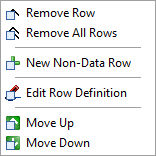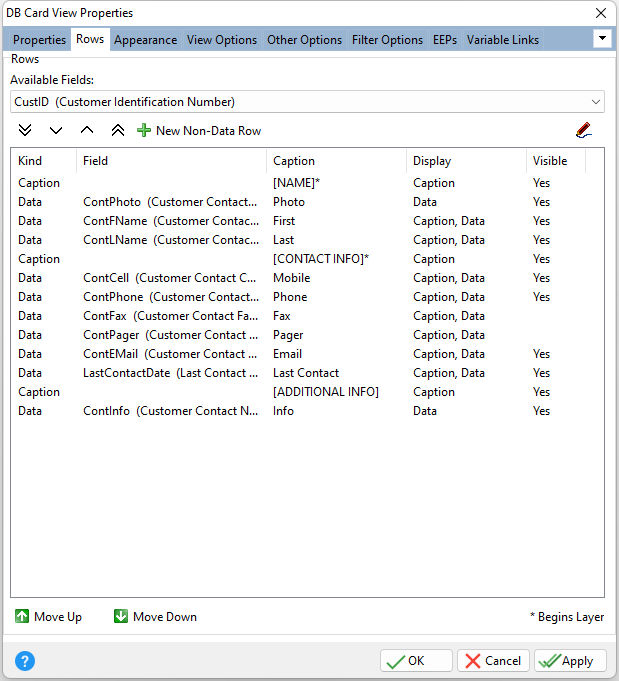ð Rows Available Fields Displays the available fields
The list of row items are provided in a grid for review.
Kind - displays the card row type Field - displays the field/column name Caption - displays the card row caption, including an asterisk if the row begins a new layer Display - displays if card row displays the caption, data, or both Visible - displays if the card row is visible
Notes:
•The DB Card View display sequence can be reordered by selecting the "Move Up" and "Move Down" buttons.
•Right click within the fields to use the pop-up menu.
|
|